Outlook Connector
Now that you have setup Hotmail in Outlook 2003 or 2007, we will explain what Outlook Connector is, where to get it, and how to install it. An email client like Windows Live Mail is designed to work with Hotmail "out of the box", and uses a proprietary protocol called DeltaSync (formerly WebDAV), that non-Microsoft email programs don't support. Ironically, Microsoft Outlook doesn't support it either, but Outlook 2003 and Outlook 2007 can use the Outlook Connector to "talk" with Hotmail in a more integrated way than the Hotmail POP3 connection other email programs use since early 2009.
Outlook Connector download
Before you download the Outlook Connector, make sure you have configured Hotmail account settings in Outlook: while you can do this in a different order, it will ensure that the results you are seeing match the order of our Hotmail Outlook / Outlook Connector tutorials.Microsoft's Outlook Connector is a free add-in to allow Outlook 2003 and Outlook 2007 users to connect to their Hotmail account using what is essentially IMAP, where email folders are shared and available across email clients connecting to that account (including of course the Windows Live Hotmail webmail client available at Hotmail.com).
 To download Outlook Connector, go to this page on Microsoft's website and click on the download button. This will open the Outlook Connector download page: scroll to the very bottom, and click on Download. Since this is such a small download (less than 5 megabytes), no need to save it: you can directly click Run.
To download Outlook Connector, go to this page on Microsoft's website and click on the download button. This will open the Outlook Connector download page: scroll to the very bottom, and click on Download. Since this is such a small download (less than 5 megabytes), no need to save it: you can directly click Run.
Installing the Outlook Connector
Start by exiting Outlook if it is running.
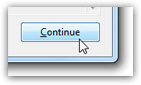 Once the Outlook Connector download is complete, agree to any Windows security warnings, agree to the Outlook Connector terms of use, and click Continue. and follow the Outlook Connector installer's prompts; after 3-4 steps, the Outlook Connector should be now installed on your computer.
Once the Outlook Connector download is complete, agree to any Windows security warnings, agree to the Outlook Connector terms of use, and click Continue. and follow the Outlook Connector installer's prompts; after 3-4 steps, the Outlook Connector should be now installed on your computer.
Finalize Outlook Connector Installation
After successfully completing the installation process, open Outlook: you will (or should) be immediately greeted with the following message: ''Your emailAddress@hotmail.com account(s) has privileges to work with Outlook Connector. Do you want to migrated it now?" (where "emailAddress" is your actual Hotmail user name).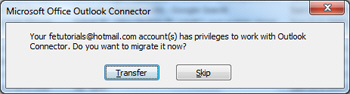
Click on the Transfer button, and Outlook Connector will display the following message: "Your account(s) has been updated to work with Outlook Connector. You can find your Mailbox under Folder List in the Navigation Pane. To begin using this [Hotmail] account, restart Outlook." - click OK, and restart Outlook 2003 / Outlook 2007.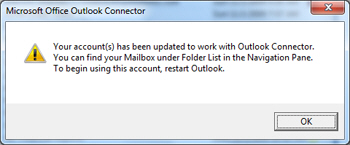
Using Outlook Connector to check your Hotmail emails
We have gone over Outlook Connector download and installation; the next time you open Outlook, you will be prompted to optionally join Microsoft CEIP: we recommend you do, as this helps improve the quality of products we use everyday: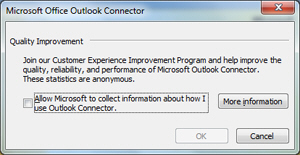
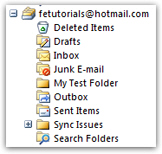 Your Hotmail account is now displayed inside Microsoft Outlook, in its own PST file, and includes email folders synchronized from your live Hotmail account.
Your Hotmail account is now displayed inside Microsoft Outlook, in its own PST file, and includes email folders synchronized from your live Hotmail account.
You can now send and receive emails from Outlook, via Outlook Connector, using your Hotmail account.
This concludes our tutorial on the Outlook Connector; if you end up changing your mind, and prefer to separate your Hotmail emails from the professional email account you have setup in Outlook, you can always use a dedicated Hotmail email client separately: For more information, please see our Windows Live Mail tutorial.