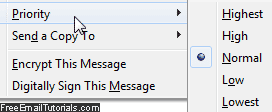Change importance of email messages in Yahoo Mail (low/high priority level)
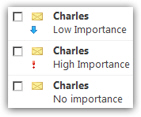 By default, email messages you send from Yahoo Mail have no explicit "importance" information (aka "priority level") - but nearly all webmail providers and email programs, Yahoo allows you to specify a priority for your emails. For some reason, Yahoo Mail does not currently include this functionality - unlike what some say, even upgrading to Yahoo Mail Plus will not add this feature to your account. As we mention in our email etiquette tutorial, you should typically avoid using importance for your emails: the bottom line is that respectful email senders only send important emails, and send non-priority messages to the recipient's personal email address. For more details, see "Using low/ high importance priority setting in email messages". But there are several ways to set a priority to your messages by bypassing the web browser version of Yahoo Mail, as explained below.
By default, email messages you send from Yahoo Mail have no explicit "importance" information (aka "priority level") - but nearly all webmail providers and email programs, Yahoo allows you to specify a priority for your emails. For some reason, Yahoo Mail does not currently include this functionality - unlike what some say, even upgrading to Yahoo Mail Plus will not add this feature to your account. As we mention in our email etiquette tutorial, you should typically avoid using importance for your emails: the bottom line is that respectful email senders only send important emails, and send non-priority messages to the recipient's personal email address. For more details, see "Using low/ high importance priority setting in email messages". But there are several ways to set a priority to your messages by bypassing the web browser version of Yahoo Mail, as explained below.
How to set importance / priority levels in Yahoo Mail messages
While Yahoo Mail doesn't allow you to choose a priority setting for emails you send from a web browser, you can use your Yahoo Mail account to send emails from any other provider or email program that can connect with the service - here are a few examples:
- Setup Yahoo Mail in Outlook 2003
- Setup Yahoo Mail in Outlook Express (free email program included with Windows XP)
- Setup Yahoo Mail in Thunderbird - a free email program by Mozilla (maker of Firefox) that is available for most versions of Windows, Mac OS X, and Linux.
- Send emails from another account in Hotmail (Yahoo Mail or otherwise - Hotmail supports email priority - the first screenshot in this tutorial is from a Hotmail inbox)
- Setup Yahoo Mail in Windows Live Mail - a free email program to replace Outlook Express and Windows Mail, available as a free download for Windows 7/ Vista/ XP.
- Setup Yahoo Mail in Windows Mail (the free desktop email client that comes bundled with any edition of Windows Vista).
These are just some of the programs and webmail providers that do support email priority level / importance, and allow you to send messages using Yahoo Mail. Google's Gmail, not linked above, also allows you to connect to external email accounts. Here's Outlook 2010 sending an email using Yahoo Mail, with its priority level set to "Important":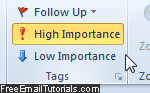
Tip: most email programs and webmail providers only support three priority settings - Low, Normal (none selected), and High (important), but Mozilla Thunderbird supports five - just know that the topmost or bottommost will just be seen as important or low importance, respectively - except to other Thunderbird users, or those whose email programs also allows for 5 importance levels: