Should you upgrade to Yahoo Mail Plus?
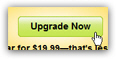 Yahoo offers is basic email service for free, which includes most of the functionality you may ever expect to need from a webmail service. There is however, a way to enhance your experience with 7 upgrades bundled into a single upgrade, namely Yahoo Mail Plus. In this tutorial, we will explore each of the features Yahoo Mail Plus offers compared with the free Yahoo email service, and give you some pointers in each case to help you determine if the upgrade is worth the annual $20 in your case.
Yahoo offers is basic email service for free, which includes most of the functionality you may ever expect to need from a webmail service. There is however, a way to enhance your experience with 7 upgrades bundled into a single upgrade, namely Yahoo Mail Plus. In this tutorial, we will explore each of the features Yahoo Mail Plus offers compared with the free Yahoo email service, and give you some pointers in each case to help you determine if the upgrade is worth the annual $20 in your case.
Overview of Yahoo Mail Plus features
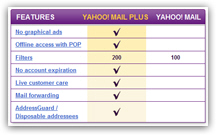 Since Yahoo constantly upgrades the offerings of the free Mail service, Yahoo Mail Plus change accordingly. The amount of email storage offered, for example, used to be finite; but, to keep up with competition from Gmail and Hotmail, Yahoo now offers disk space as needed.
Since Yahoo constantly upgrades the offerings of the free Mail service, Yahoo Mail Plus change accordingly. The amount of email storage offered, for example, used to be finite; but, to keep up with competition from Gmail and Hotmail, Yahoo now offers disk space as needed.
Yahoo Mail Plus subscribers currently benefit from seven types of upgrades compared with users of the free service, which we'll explain in detail.
Subscribing to Yahoo Mail Plus requires a credit card, and costs USD $20 per year ("$19.99"), which is automatically renewed every 12 months unless you cancel.
No graphical ads
The first feature is that Yahoo Mail Plus removes the ads (hides the ads) - this means that (1) Yahoo Mail Plus is faster than the free Yahoo Mail, since no time and bandwidth are spent loading ads, and (2) that Yahoo Mail Plus dedicates the entire screen to your emails and related functionality, since no space is used for ads. Finally, not having ads to distract you means that you stay more concentrated and spend less time doing more with your emails. The absence of ads alone is worth, in our opinion, upgrading to a much smoother experience.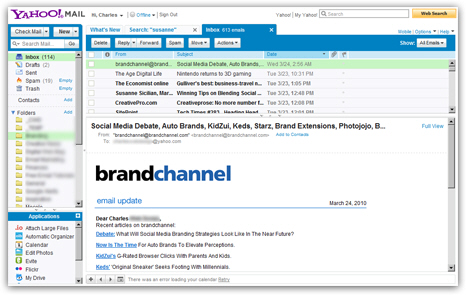
As you can tell, no space is wasted on ads: Yahoo Mail Plus lets you concentrate on what matters, distraction-free. Having several Yahoo email accounts, only one of which is upgraded to Yahoo Mail Plus, we feel the difference when working from a free, basic Yahoo Mail - if you can, ask one of your friends or colleagues who subscribes to Yahoo Mail Plus to let you play around in their account, to get a feel for an ad-free experience before considering the upgrade yourself: ads may not bother enough to make the upgrade worth it.
Bottom line: upgrading to Yahoo Mail Plus to hide the ads is a personal preference.
Offline Access with POP (POP3)
You can check your Yahoo emails from anywhere you have an internet connection; but to be able to access your emails offline means that you need to have an email program setup with your Yahoo Mail account, to download your emails on your hard drive.
 Having your Yahoo Mail emails inside an email program isn't only about offline access either; while the in-browser Yahoo Mail experience is excellent, it is not as responsive, and does not offer as many features as even the simplest desktop email application. This is a personal preference, but having the luxury of checking your emails from either an email program or from anywhere is another advantage for Yahoo Mail Plus.
Having your Yahoo Mail emails inside an email program isn't only about offline access either; while the in-browser Yahoo Mail experience is excellent, it is not as responsive, and does not offer as many features as even the simplest desktop email application. This is a personal preference, but having the luxury of checking your emails from either an email program or from anywhere is another advantage for Yahoo Mail Plus.
Bottom line: upgrading to Yahoo Mail Plus to get offline and "in-your-email-program" to your Yahoo emails depends on how much you value this extra convenience.
Mail Filters (email rules)
 Yahoo Mail allows you to create mail filters to automatically sort emails inside a given folder, based on criteria you define: this is what is often also called "email rules", though it isn't as sophisticated. The free Yahoo Mail does offer mail filters up to a maximum of 100 filters; Yahoo Mail Plus doubles this limit and allows you to have up to 200 mail filters, or email rules, in your account.
Yahoo Mail allows you to create mail filters to automatically sort emails inside a given folder, based on criteria you define: this is what is often also called "email rules", though it isn't as sophisticated. The free Yahoo Mail does offer mail filters up to a maximum of 100 filters; Yahoo Mail Plus doubles this limit and allows you to have up to 200 mail filters, or email rules, in your account.
Bottom line: if you (1) have already used mail filters in Yahoo Mail, and (2) have already reached 100 filters, Yahoo Mail Plus may be worth the upgrade for you.
No account expiration
By default, Yahoo Mail will close any unused email accounts after about 4 months - a email address currently subscribing to Yahoo Mail Plus will never be closed (unless the Yahoo Mail Plus subscription is not renewed, at which point the email account reverts to the rules for a standard free Yahoo email address). Using Yahoo Mail Plus to protect your last name or company name from being used by someone else is a viable option.
Bottom line: if you want to keep a Yahoo Mail email account for yourself even if you do not actively use it, upgrading to Yahoo Mail Plus (and letting it auto-renew) guarantees that your account is not disconnected, and doesn't become available for new user signups.
Live customer care
Having subscribed to Yahoo Mail Plus for over 5 years, we have never had the need to contact Yahoo customer service for any reason.
Bottom line: if you expect needing one-on-one help with your Yahoo Mail account, upgrading to Yahoo Mail Plus to get live customer care support may be worth the upgrade for you.
Mail Forwarding
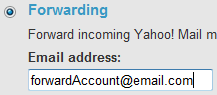 As explained in our Setup mail forwarding in Yahoo Mail tutorial, you can have your Yahoo emails automatically forwarded to another email address, a Yahoo account or any other email service.
As explained in our Setup mail forwarding in Yahoo Mail tutorial, you can have your Yahoo emails automatically forwarded to another email address, a Yahoo account or any other email service.
Yahoo's mail forwarding feature is only available to current Yahoo Mail Plus subscribers.
Bottom line: if you want or need your Yahoo emails delivered to another email account, you will have to upgrade to Yahoo Mail Plus, since free basic Mail does not offer this option.
AddressGuard / Disposable Addresses
Yahoo Mail Plus offers disposable email addresses you can use when you do not want the recipient to know your real Yahoo email address; this works in much the same way as emailing someone using the email address posted on Craigslist.
Bottom line: if you need to frequently email recipients anonymously, AddressGuard may be worth the upgrade to Yahoo Mail Plus.
Yahoo Mail Plus: Conclusion
It is difficult to give a definite answer: whether the upgrade to Yahoo Mail Plus is worth the annual $20 for you depends mostly on how you use your Yahoo Mail email account, how often you login, and how you prefer to access your emails (and with which flexibility).
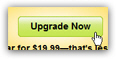 To upgrade your account to Yahoo Mail Plus, visit this page, click on the Upgrade Now button, and follow the wizard's steps. A later tutorial will explain how to manage your Yahoo Mail Plus account, by showing for example how to change your credit card on file or cancel the service.
To upgrade your account to Yahoo Mail Plus, visit this page, click on the Upgrade Now button, and follow the wizard's steps. A later tutorial will explain how to manage your Yahoo Mail Plus account, by showing for example how to change your credit card on file or cancel the service.