Add a profile picture to Hotmail contacts in your address book
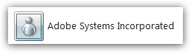 As you learned in a previous tutorial, you can change your Hotmail profile picture: but what about people who send you emails (contacts or not)? We'll explain in this tutorial how to have a custom profile picture for your Hotmail contacts who use a Windows Live email address (that ends with
As you learned in a previous tutorial, you can change your Hotmail profile picture: but what about people who send you emails (contacts or not)? We'll explain in this tutorial how to have a custom profile picture for your Hotmail contacts who use a Windows Live email address (that ends with @hotmail.com or @live.com). Otherwise, your Hotmail contacts who have not customized their avatar, or profile picture, will appear with a generic photo, as shown on the screenshot above.
Use a custom photo for Hotmail contacts' profiles
As you may know, you can edit a contact's information; but their profile picture can't be customized on your side: it has to be set on their end; while Hotmail may allow custom photos in the future, this feature is now limited to those who use one of Microsoft's webmail service.
Follow these steps to make your Hotmail contacts create a custom avatar, or picture, for their public profile:
- Send them an email letting them know that they can update their profile picture
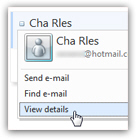 Redirect them to this tutorial if they need help changing their avatar
Redirect them to this tutorial if they need help changing their avatar- Ask them to send you an email message after they have updated their profile picture: if you already have an email message from them in your inbox, click on their "From" name, and choose "View Details" to access their information.
- Then, add them as Favorite (if you want to see their status updates, by clicking on the yellow star button next to their name), and invite them to become a friend, if needed.
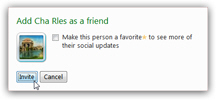
- Once you have both become friends, you will see each other's picture and get your updates on the Windows Live Home screen.
- The moment you add them as friend from their profile page, they will appear with their custom picture in their profile details:

While Hotmail doesn't currently display the email sender's profile picture on their messages, it might well become the case, which would allow you at a glance to see who emailed you (much faster to recognize a face than take the time to scan email sender's addresses to recognize the ones whose emails you want to read!) Of course, you will want to customize your Hotmail account yourself, to make sure that your contacts also see a picture for your profile.