Hide, remove or delete your Facebook profile picture
During Facebook sign up, when you first created your account, you could optionally add a picture to your profile to be; as you may now know from our previous tutorial, you can, after the fact, add or change your profile picture. In this tutorial, we will show you how to do two things: first, how to simply remove / delete your picture altogether from your public Facebook profile; but we'll also explain how you can just hide your profile picture - either from all Facebook users, or from a selection of people on Facebook without having to block them.
On this page: Delete / remove your profile picture | Hide your Facebook profile picture
Delete / remove your profile picture
Follow these steps to completely remove your Facebook profile photo:
- If needed, sign in to your Facebook account.
- Then, once your profile has loaded, click on your profile picture in the top left corner of the home screen, as shown on the screenshot below:

- As soon as you do, Facebook will load your preview profile in its own page; now, move your mouse pointer (cursor) above your larger size profile photo, and click on the "pencil" icon to reveal a submenu:
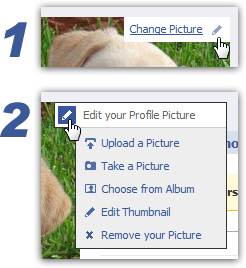
- Now, click on the "Remove your Picture" menu item at the bottom; Facebook will open a "Remove Picture?" confirmation dialog; click "Cancel" to keep your current account photo in place, or "Okay" to proceed and delete your profile photo.
- Within a second or so, Facebook will display an updated account profile page, with the default picture placeholder and silhouette (blank picture) whose silhouette depends on the gender your picked for your profile.

- That's all it takes to show a blank photo for your Facebook profile.
Tip: while Facebook removes the picture from your profile (in the public account photo slot), the image is still in your "Profile Pictures" album. To completely delete the image file from your profile, just click on the default profile picture, and you will see your old photo; click on it to load it in its own page, and then click on the "Delete This Photo" link under the bottom right corner of the image preview.
Hide your Facebook profile picture
We will now show you an alternative to deleting your profile picture, which is to simply hide it - from all Facebook users, certain categories (like just your friends), or hide it from a selection of Facebook users. Follow these steps to decide who can see your profile pictures:
- Once logged in to your Facebook account, click on the "Account" in the top right corner of the screen, and choose "Privacy Settings". On the next screen, click on the "Customize settings" link displayed below your current privacy settings:
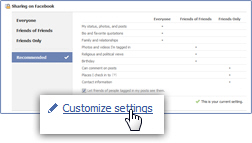
- Once Facebook loads the next privacy screen, click on the "Edit album privacy for existing photos" link at the end of the first section / group.
- You'll then land on the "Privacy > Photos" page, with a listing of albums you have created; click on the dropdown menu next to your Profile Pictures album:

- Then, choose one of the following: "Everyone" (the default) means that all Facebook users will be able to see your profile picture; "Friends of Friends" means that only your Facebook friends and their direct friends will be able to view it; "Friends Only" will hide your profile photo from all but your friends, and only them.
- To hide your account photo from everyone but yourself, choose "Customize", and then choose "Only Me" in the "Make this visible to" dropdown menu.
- And to hide your Profile Pictures album from select Facebook users, just block them: choose "Customize" from the privacy menu (screenshot above), and then type the name of the Facebook users from whom you want to hide your profile photos.
You now know how to remove or delete your profile picture, and how to hide your Profile Photos album from all or some Facebook users!