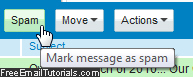Yahoo Mail Spam folder (for junk email messages)
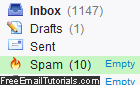 The Yahoo Mail Spam folder is perhaps the most important standard email folder, second only to your inbox. It is in fact like a secondary inbox, where suspicious email messages are delivered to avoid crowding your actual inbox with emails that Yahoo perceives may well be junk mail. Part of the emails you receive to your Yahoo email address are never delivered when they are clearly established as junk emails (sent from known spammers, for example). All messages deemed safe are delivered straight to your regular inbox - and all other messages in that "gray" zone are handled by the Spam folder, and left there for a few days until Yahoo Mail automatically purges the oldest messages - which is a reason to always double-check the content of your Spam folder in case it accidentally contains legitimate emails.
The Yahoo Mail Spam folder is perhaps the most important standard email folder, second only to your inbox. It is in fact like a secondary inbox, where suspicious email messages are delivered to avoid crowding your actual inbox with emails that Yahoo perceives may well be junk mail. Part of the emails you receive to your Yahoo email address are never delivered when they are clearly established as junk emails (sent from known spammers, for example). All messages deemed safe are delivered straight to your regular inbox - and all other messages in that "gray" zone are handled by the Spam folder, and left there for a few days until Yahoo Mail automatically purges the oldest messages - which is a reason to always double-check the content of your Spam folder in case it accidentally contains legitimate emails.
Several tips and notes about the junk mail folder
As mentioned above, emails in your Yahoo Mail Spam folder will only stay there for a few days - we recommend that you check the content of this folder at least once per week to avoid seeing a valid email automatically deleted. When you find a legitimate email in the Spam folder, you need to tell Yahoo that it was not spam: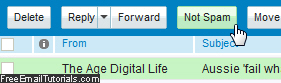
By selecting one email or more, and clicking on the "Not Spam" button as shown on the screenshot above, you are doing two things: first, the email(s) in question will be moved to your actual Yahoo Mail inbox; second, Yahoo's junk mail filters will be notified that this email sender was a legitimate one, to avoid having it sent to the Spam folder next time.
Warning: whenever you delete an email message in Yahoo Mail, it is not permanently deleted right away. Instead, it is placed inside the deleted emails folder ("Trash"), where it will stay until Yahoo Mail purges your Trash folder. Not so with the Spam folder: when you delete a message that is already in there, it will be permanently deleted straight away, and bypass the Trash folder.
A simple explanation for this behavior is that the Trash is actually a "last chance" folder for deleted emails, which allows you to restore them easily in case of accidental deletion!
When you report a junk email as spam (typically from your inbox), two things will happen as well: first, the email in question will be moved from the inbox (or other email folder in which it happens to be) to the Spam folder. Second, Yahoo Mail will be notified of the spam status of that email, which helps it refine its junk mail filters.