Switch back to the old Hotmail (Hotmail Classic)
In 2007, and then later in summer 2010, Windows Live Hotmail has been updated; the 2010 upgrade focused on functionality, and was not as big a departure from the previous major version as the 2007 Hotmail.com redesign was. So, if you don't like the new Hotmail, is there any way to switch back to the old Hotmail version? This tutorial explores your options in dealing with the new version of Hotmail.
Can you switch back to the old version of Hotmail.com?
The answer, in a nutshell, is "No" - unlike Yahoo, which lets you switch back and forth between new Yahoo Mail and Yahoo Mail Classic, Hotmail does not let you revert to the old version. You are not completely stuck, though, and there are several things you can do to customize the new Hotmail and make it look like the old version:
- The first thing you can do is configure your Hotmail Reading Pane settings, the preview pane that reveals the content of the currently selected email message.

- Another way to change the look of your emails is to change your Hotmail theme, which allows you to customize the look and feel of each Hotmail screen, to an extent.
- The new Hotmail also lets you show or hide email folders and other items in the Sidebar on the left pane; the old version of Hotmail did not include Quick Views or Messenger, so you can manually hide these (they will stay hidden until you unhide them).
- And, as far as colors go, the summer 2010 upgrade of Hotmail.com actually falls back to using some of the colors of older versions of Hotmail, including Read/Unread email icons, in addition to the new message icons like "replied-to" and "forwarded" arrows.
- Unfortunately (in our opinion), the mail toolbar still doesn't use pictures, and remains text-only, with the exception of the Print button and the newly introduced Refresh arrows. One possible reason of this decision by the Windows Live team is to save bandwidth - if revenues go up thanks to Hotmail's increasing user base, we may see a comeback of a more graphically rich user interface.
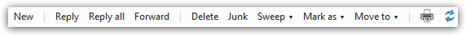
Other than that, the options available to customize your webmail interface (when you check emails from a web browser) are pretty limited to make the new Hotmail look more like the old one; hopefully, and probably, the ever-increasing number of users (more revenue for Microsoft) should translate into continuous updates that should include the ability to customize the appearance even more.