Cancel your Hotmail Plus account (prevent automatic subscription renewal)
When you sign up for Hotmail Plus, the full-featured version of the Windows Live Hotmail webmail service, your subscription will automatically renew, using the credit card Microsoft has on file for your account (the one you supplied when first enrolling in Hotmail Plus membership). In this tutorial, we will explain how to cancel your Hotmail Plus service to prevent auto-renewal, but without losing the current service: your Hotmail Plus subscription remains active, but will not be billed at the end of the billing cycle. You will be in effect closing your Hotmail Plus account, but you will not lose your Hotmail email address: you will be able to keep it, without the benefits of Hotmail Plus (like no ads).
Stop the Hotmail Plus service
If you have just missed the renewal date, and Hotmail just charged your credit card for your new full-year subscription, cancelling the service will not reimburse a credit for the : see how you can contact Hotmail customer service to terminate the service and possibly get a credit back (getting reimbursed for the unused portion of Hotmail Plus is at the discretion of the Hotmail tech support representative, and isn't usually done).
Follow these steps to cancel your Hotmail Plus subscription:
- First, if needed, sign in to your Hotmail account
- Once logged in, click on the Options menu (top right corner of the screen)
- Choose "More Options"
- On the next screen, under Manage Your Account, click on the "View and edit your personal information" link, and confirm your Hotmail password to go further.
- When your Hotmail Account Information screen loads, scroll down to "Windows Live Hotmail Plus options" to access your billing information.
- Click on the "Cancel my subscription" link:
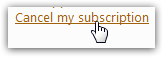
- Hotmail will redirect you to your Microsoft Billing Account Overview page: scroll down to "Your Services" - click on the "Windows Live Hotmail Plus" that is currently marked as enabled (if you have previously canceled Hotmail Plus, and re-enabled it later on, as shown on the screenshot, it will still show as a service, but marked "Canceled").
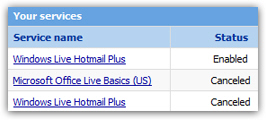
- The next page will display the details of your current Windows Live Hotmail Plus subscription: to terminate it, and prevent a future automated billing cycle charged to your credit card, click on the "Cancel my service" link:
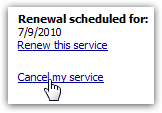
- Then, follow the prompt until Microsoft confirms that your Hotmail Plus account has been closed
- You can at any point renew (restart) your Hotmail Plus service: notice in the previous screenshot a "Renew this service" link - if you decide to resume Hotmail Plus, just follow the same steps outlined above, and manually reactive the subscription!
You have the possibility to resume your Hotmail Plus subscription at any time
This is all it takes to cancel your Hotmail Plus subscription: and it is as easy to resume the service as it was to discontinue it. Note that as your current Hotmail Plus service gets close to its expiration, Microsoft / Hotmail may send you an email reminding you that it is about to end, and give you the option to continue the service.
What happens after you canceled your MSN Hotmail Plus account?
In most cases, nothing happens when you cancel your Hotmail Plus service: this is because you will still enjoy all the features of the subscription until it expires.
After your Hotmail Plus subscription expires, you will not lose your Hotmail account or email address: rather, you will just revert to using the free version of Hotmail, with ads, etc. (See our Hotmail Plus tutorial for a breakdown of the additional features you have while your Hotmail Plus subscription is active.)