Since when are you using Hotmail? Check signup date on which you opened your Hotmail account
Here is a quick Hotmail trick: you can check the exact date on which you opened a Hotmail account (which typically is also the date at which you started using a particular email address). This start date is available for all Windows Live Hotmail accounts, whether your email address ends in "hotmail.com", "live.com", or a Hotmail or Windows Live email address with a specific country code instead of ".com".
When did I open my Hotmail account?
Follow these steps to check since when you have been a Hotmail user / Windows Live user:
- First, sign in to your Hotmail account; once you are looking at your inbox, click on the "Options" button near the top right corner of the page, and pick "More options" from the dropdown menu to access your profile information:
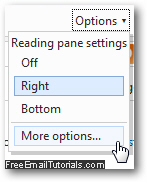
- In the next screen ("Hotmail Options"), click on the "Account details (password, aliases, time zone)" link near the top:
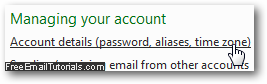
- Since you are trying to access personal information in your Windows Live profile, Hotmail will first request your password to confirm your identity: this is normal.
- Once you have confirmed your credentials, you will see a page that lets you change your personal information, location, and other settings; in the first group ("Account Information"), notice that Hotmail displays a "Registered since" line:
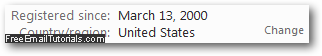
- This is when you first opened your Windows Live Hotmail account (or "MSN Hotmail", as it may have been called at the time), and created the email address under which you are currently logged in! Doesn't time fly...
And this is a nifty trick to keep in mind if you ever want to know since when you have been a Hotmail member.
Hotmail Tip: If you want to know since when you have been a Hotmail Plus subscriber, just scroll down on that same page until you see the section labeled "Windows Live Hotmail Plus options", and click on the "Billing management" link. A new window will open to Microsoft Billing: at the very bottom of that page, you will see a listing of all paid Windows Live and Microsoft services you have ever used under this particular Windows Live ID (your Hotmail email address). Click on the "Windows Live Hotmail Plus" link closest to the bottom of the page (i.e., the oldest) under "Your Services", and you will see a timestamped entry for the billing cycle in question: