Free Email Tutorials › Web Browsing and Email › Open the same current web page in a new window in Internet Explorer 8 / IE 7
Open the same current web page in a new window in Internet Explorer 8 / IE 7
Depending on your tab browsing settings, Internet Explorer will either show your homepage, and blank page, or the new tab page when you open a new tab or a new browser window. An earlier tutorial explained how to clone and duplicate a browser tab in Internet Explorer, and this tutorial will show you how to open the same web page / current web page inside a new window - in effect, showing you how to duplicate the current web browser window.
Open the current web address (URL) in a new browser window
There are several methods to achieve the same effect and see the current URL inside a new window, just use the one w which you feel most comfortable.
- Let's imagine that you want to open the current web page inside a new window.
- The easiest way to remember how to do that is to go through the File menu or the Page menu - depending on your version of Internet Explorer and your current menu settings, you might see one and not the other (What version of IE do I have?)
- When the menu in question is deployed, choose the "New window" option:
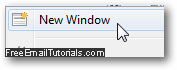
(The new window icon may be visible or not, depending on the version of Internet Explorer you are running and the menu you clicked - the File menu doesn't show any icons.) - As soon as you do, Internet Explorer will open the current web page inside a new window, and this is the easiest way to remember.
- Another way to open the same web page inside a new browser window is to use the equivalent keyboard shortcut of Ctrl+N, which is not only faster, but also quite easy to remember since this is the universal keyboard shortcut on Windows 7, Windows Vista, and Windows XP (and earlier versions of the operating system) to open a new file - in our case, a new browser window - in case you forget the magic keystroke, keep in mind that it is also displayed next to each command inside the Internet Explorer menu system, as shown on the screenshot below:
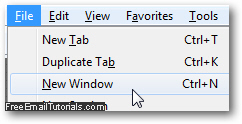
And here you have it! Just a couple ways you can use to open the same current web page inside a new Internet Explorer browser window.