Mute and turn off the popup blocker sound in Internet Explorer
In its default settings, Internet Explorer will perform three other actions when it blocks an unwanted popup: it will display a yellow information bar at the top of the screen (you can hide the popup bar), show a "blocked popup" icon in the status bar, as shown on the screenshot below, and play a "tudu" sound in the background. Since you get a couple of visual notifications already that Internet Explorer successfully blocked a popup, the sound may not be needed, and can actually become a nuisance depending on the type of work you are doing, listening to music as well, etc. In this tutorial, we will show you how to keep the popup blocker enabled, but mute and turn of the popup blocked sound!![]()
Disable the popup blocked sound in Internet Explorer
Follow these simple steps to prevent Internet Explorer from playing a background sound when it blocks a popup window from opening:
- Once you are in Internet Explorer, you need to access your popup blocker settings. To do that, click on the Tools menu, click on the "Pop-up Blocker" submenu, and choose "Pop-up Blocker Settings". (Your Tools menu may appear as a gear icon.)
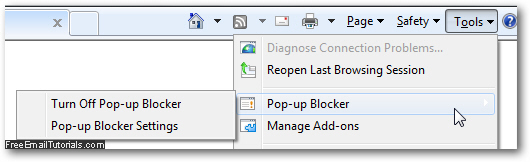
- Internet Explorer will open a dialog that lets you customize how your popup blocker works; towards the bottom of that window, under "Notifications and blocking level", you will find a "Play a sound when a pop-up is blocked" checkbox, which is checked by default. This is the option that determines whether Internet Explorer should play a sound after it blocks a popup, or not.
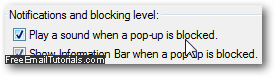
- Uncheck that checkbox, and click on the "Close" button to return to Internet Explorer. From that point on, whenever a popup is blocked, you should only see the yellow information bar at the top of the screen, and the "blocked popup" icon in the status bar, but you should no longer any sound play in the background when that happens.
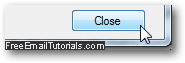
- As a test, to make sure that the popup blocker info bar is now completely disabled, click here, and Internet Explorer should block the popup, this time without playing any sound in the background.
Change the popup blocker sound for Internet Explorer
Internet Explorer Tip: there is yet another option, if you want to keep the popup blocked sound, but would like to hear another one. Since Internet Explorer is made by Microsoft (which makes Windows), it is tightly integrated with your operating system's "system sounds". If you want to change the sound Internet Explorer plays when blocking popup windows, you'll find this setting under "Windows Explorer > Blocked Pop-up Window":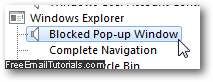
• Change popup blocker sound for Internet Explorer in Windows 7.