Change popup blocker sound in Internet Explorer for Windows 7
![]() When your popup blocker is enabled in Internet Explorer 7 or Internet Explorer 8 (it is by default), you will get several signals to inform you that your web browser successfully blocked a popup window from opening: a yellow information bar, a "blocked popup" icon displayed in the status bar, and a sound you've probably become all too familiar with. But since Internet Explorer is made by Microsoft, which makes Windows, its settings are tightly integrated with the rest of the operating system, and that includes the sound that plays for popups. In this tutorial, we will show you how to change the blocked popup sound for Internet Explorer in Windows 7.
When your popup blocker is enabled in Internet Explorer 7 or Internet Explorer 8 (it is by default), you will get several signals to inform you that your web browser successfully blocked a popup window from opening: a yellow information bar, a "blocked popup" icon displayed in the status bar, and a sound you've probably become all too familiar with. But since Internet Explorer is made by Microsoft, which makes Windows, its settings are tightly integrated with the rest of the operating system, and that includes the sound that plays for popups. In this tutorial, we will show you how to change the blocked popup sound for Internet Explorer in Windows 7.
Customize the sound Internet Explorer makes when blocking popups
Follow these steps to configure your Windows 7 system sounds for the popup blocker:
- First, click on the start menu, and type "sounds" in the search field, and click on the "Change system sounds" link in the search results:
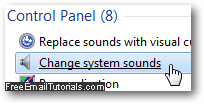
- Windows 7 will bypass the Control Panel and directly open the "Sound" dialog, which lets you customize all event sounds for your PC. The "Sounds" tab should be automatically selected (if not, click on it), and list all the "Program Events" audio playback you can use on your computer.
- Scroll down the list until you see "Windows Explorer" as a header: the first system sound listed below reads "Blocked Pop-up Window", and is enabled by default (which you can tell because it displays a speaker icon on its left).
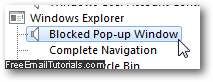
- Click on it to customize it, and either play the current sound by clicking on the "Test" button, or click "Browse" to pick another sound from the Windows 7 Sounds folder:

- You may need to scroll a bit to pass the sound folders (for Windows themes), and double-click on any
WAVfile you can use for the Internet Explorer popup blocker. Once you are back in the main "Sound" dialog, you can press the "Test" button to preview the new sound file you history chose. - Click on the "OK" button to apply the new sound setting and return to Windows.
You can now test the new popup blocker sound Internet Explorer will play by clicking here: the popup should automatically be blocked. For more information about Microsoft's latest consumer operating system, please see our Windows 7 Tutorial.