Disable the popup blocker in Internet Explorer 8 / IE 7 (Allow all popups)
Internet Explorer 8 and Internet Explorer 7 come with a popup blocker enabled by default; as you may know from previous tutorials, you can manually override the popup blocker or allow popups from a website on an individual basis. In this tutorial, we will show you how to disable the popup blocker altogether, and allow all popups from any website that needs to open a window. Keep in mind that because some websites still use popup advertisements, you may find yourself having to close quite a few windows if Internet Explorer no longer blocks popups, but you can always restore and re-enable the popup blocker at any time.
Turn off the popup blocker in Internet Explorer
Follow these simple steps to prevent your web browser from blocking popups any longer:
- First, if needed, launch Internet Explorer; once you are in, click on the Tools menu and choose "Internet Options". (If you do not see a Tools menu, either click on the "gear icon" menu, or press the Alt+T keyboard shortcut on your keyboard to show it.)
- Once the Internet Options dialog opens, click on the "Privacy" tab.

- The second section of settings on this tab is labeled "Pop-up Blocker", and gives you some control over how Internet Explorer should behave when it encounters popups: "Prevent most pop-up windows from appearing" includes a Settings button and a "Turn on Pop-up Blocker" checkbox, which is checked by default.
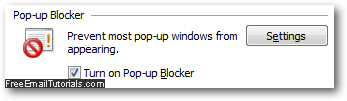
- To disable and turn off the Internet Explorer popup blocker, simply uncheck that checkbox; the options available under the Settings button are covered in the tutorials we mentioned earlier.
- Now click on the OK button to apply your new popup blocker settings and return to Internet Explorer. You are done, and your web browser will no longer block any popup.
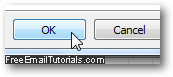
This is all you need to do to allow all popups in Internet Explorer 8 or Internet Explorer 7 - we should reiterate what we said earlier about advertisements: aside from the impractical aspect of having to manually close unblocked popups, there are also some security concerns relating to the turned off popup blocker. If you end up on a "bad" website, you don't really know what kind of popup windows will open in the background, and you are overall safer blocking all of them - but as you'll learned in this tutorial, Internet Explorer gives you full control over these settings!