Return Receipt Settings in Thunderbird (Email Accounts Settings)
To access Thunderbird's email account(s) settings, go to Tools > Account Settings. In the Account Settings dialog, select the email account whose settings you'd like to modify.
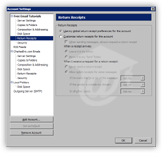 Thunderbird's Return Receipts settings can be set for all your email accounts under the Compositions Options (covered in our Composition Options tutorial).
Thunderbird's Return Receipts settings can be set for all your email accounts under the Compositions Options (covered in our Composition Options tutorial).
Thunderbird, however, lets you customize return receipts policy at the email account level. This means that whatever is defined under an email account's Return Receipts settings will supersede the global options set under Tools > Options > Composition.
Thunderbird's Return Receipts Options
Thunderbird's Return Receipts settings for an individual email account are exactly the same as the global options. The difference is that they have precedence over the global options when it comes to that particular email account.
Return receipts allow you to know that an email has been successfully delivered. (You may know return receipts as Delivery Receipts in other email clients, which are not the same as Read Receipts.)
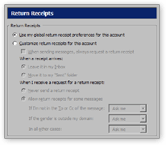 To ask Thunderbird for a return receipt every time you send an email, simply check the When sending messages, always request a return receipt checkbox.
To ask Thunderbird for a return receipt every time you send an email, simply check the When sending messages, always request a return receipt checkbox.
When a return receipt comes back, Thunderbird can automatically file it in the Sent folder, or drop it in your inbox, (pick your preference under When a receipt arrives).
Additionally, you can choose how Thunderbird handles itself requests for return receipts: by default, Never send a return receipt is selected. Use the radio buttons ( ) and the drop-down menus to customize your return receipt settings.
Return receipt requests are handled at the mail server level, which is beyond Thunderbird's control. Many mail servers and email clients do not send anything upon receiving an email. This does not mean that your email was not delivered.
On the other hand, receiving a return receipt does confirm that your email has been delivered.