Free Email Tutorials › Facebook › Check email messages in Facebook Mail
Check email messages in Facebook Mail
Whenever you sign in to your Facebook account, you will receive notifications, pending friend requests, and possibly email messages that other Facebook members have sent you. In this tutorial, we will show you how to check for new messages inside your Facebook profile. In some cases, you will not even need to manually check, as the new message notification will automatically appear in the top left corner of the page.
Get new messages in Facebook
Follow these simple steps to check if you received new messages in your Facebook account:
- First, login to Facebook if needed; then, look in the top left corner of the page, and you'll see the Messages icon - click on it, as shown below:

- In some cases, you will see a white number on a red background, indicating the number of new messages you have received - but, for various reasons, this is not always the case (especially if you are sharing access to a Facebook account with someone else), which means that you should always double-check manually if you got new mail. As soon as you click on the Messages icon, a dropdown menu will appear, showing you either a summary if the number of unread messages you have in your account, or the latest message you have received from another Facebook user, etc.
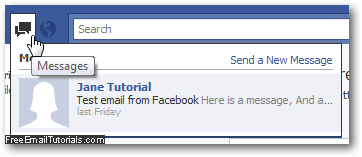
- To access your Facebook inbox and view all messages, click on any of the email preview you see inside the Messages dropdown menu, just like this:

- Facebook will then load all messages currently available to your profile. If you clicked on the "View unread messages" link, you should see an inbox view of your new emails. Otherwise, you will be looking at the content of one of these email messages - if this is the case, just click on the "Back to Messages" button to go to your inbox and view all messages - both new (unread) messages, and old ones you have not deleted:
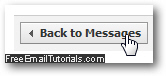
- Depending on your current activity, you may see a white-on-red number appear after you reload a page, which would indicate that you have received a new message from another Facebook user - if the process is automated, you will get the notification without having to manually check for messages as explained above.

This is how easily you can check for new email messages inside your Facebook profile!