Move / Copy / Transfer Hotmail contacts to another Hotmail or Live account
After you sign up for a Hotmail account, you will start sending and receiving emails from people, and progressively add them as contacts: you will pretty quickly end up with a sizable address book (contact list), whose names conveniently autocomplete when you compose a new message from Hotmail.com in your web browser. So what if you change Hotmail email address? Fortunately, Windows Live Hotmail lets you easily move or transfer your existing contacts from one account to another. This tutorial explains how to do just that.
Transfer your Hotmail contact list (address book) to another account
Follow these steps to copy your contacts to another Hotmail account:
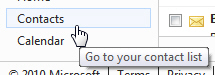 First, login to the email account that contains the contacts you want to transfer to the new account.
First, login to the email account that contains the contacts you want to transfer to the new account.- Then, click on the "Contacts" link at the bottom (below your email folders), as shown on the screenshot.
- Finally, click on the "Manage" dropdown menu in the Contacts screen that loaded, and choose "Export". After entering the captcha verification code, click Export again.
- Hotmail will generate a full contact list, and offer you to save it:
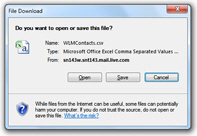
- This is the file you will use to transfer a copy of all your contacts; now log out of this Hotmail account, and login to your other, new email account.
- Click on the "Contacts" list mentioned above, but this time, under the "Manage" dropdown menu (used to export and save your address book), choose "Import".
- In the "Add People" screen that Hotmail loaded, scroll down to the very bottom, and choose "Another Windows Live Account".
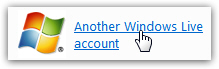
- You are nearly done importing your contacts! On the next screen, click on the "Browse" button: navigate to the folder where you saved your contacts from the other account, and choose that file.
- Now click on the "Import Contacts" button.
- Depending on the number of contacts you are transferring to your other account, the operation may take a few seconds, after which point Hotmail will display a "You've successfully imported your contacts" confirmation message.
And this is all it takes to move, copy, or transfer your Hotmail contact list to another account's address book. The export and import operations are described in more details in their respective tutorials: import contacts into Hotmail, and how to export your Hotmail contacts.