Disable an add-on or toolbar in Internet Explorer
Add-ons and toolbars can be installed in Internet Explorer either manually, by choice, or as a result of installing another program. There are several freeware packages that are financed or sponsored by third-party add-ins and toolbars. In this tutorial, we will explain how to disable an add-on or toolbar in IE (another tutorial explains how to show or hide toolbars in Internet Explorer). For all practical purposes, this uninstalls the toolbar / add-on from Internet Explorer, without permanently removing it from your computer - which means that you can at any time re-enable the toolbar or addon without having to re-install it!
Disable a toolbar or add-on in Internet Explorer 8 or Internet Explorer 7
Strictly speaking, toolbars are add-ons, but since they're such a common form of it, they are often considered a class of their own; to disable an toolbar add-on from Internet Explorer, follow these steps:
- If needed, open Internet Explorer
- Once in, press Alt+T on your keyboard to show the Tools menu
- Then, choose "Internet Options" from the menu
- Select the "Programs" tab
- Click on the "Manage add-ons" button
- Internet Explorer will open a new dialog that lists all add-ons and toolbars currently installed, whether they are enabled or disabled.
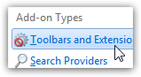 Under the "Add-on Types" header, make sure that "Toolbars and Extensions" is selected (unless you want to remove or disable another type of add-in).
Under the "Add-on Types" header, make sure that "Toolbars and Extensions" is selected (unless you want to remove or disable another type of add-in).- Scroll down until you find the toolbar / add-on you want to disable, and right-click on it:
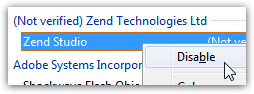
- Choose "Disable" from the context menu
- Click on the Close button to exit the Manage Add-ons dialog
- And click on OK to close the Internet Options and return to Internet Explorer.
You have successfully disabled a toolbar or add-on in Internet Explorer 8 / Internet Explorer 7! Since you have completely removed it (no deletion took place), you can re-enable it by following the same steps, and this time choosing "Enable" from the add-on's context menu.