Free Email Tutorials › Facebook › Forward email messages from Facebook Mail
Forward email messages from Facebook Mail
The previous tutorial explained how to send email messages from Facebook; in this tutorial, we will show you how to go around the limitations of the current Facebook Messaging implementation, and actually forward a message to either another Facebook member or friend, or an external email address, whether the recipient email address belongs to a Facebook member or not.
Forward a message from Facebook to a member or email address
Follow these steps to manually forward an email message you received on Facebook:
- Once you have gone through Facebook login and are signed in to your profile, click on the Messages icon in the top left corner of the screen as shown below, and click on any of the messages visibility to access your inbox. (If a "See All Messages" link is displayed at the bottom of the dropdown menu, click on it instead.)

- Once you are on the "All Messages" screen, where Facebook displays all email messages you have received, locate the message you want to forward and open it. (If you arrived on that screen by clicking on an individual message, you will first need to click on the "Back to Messages" button to see your entire inbox.)
- The selected email message will open in its own "window", and look like this:
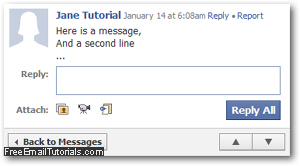
- Since the current iteration of the Facebook Messaging service does not include a "Forward" button, manually select instead the relevant text by dragging from the bottom of the message content, and slide your mouse pointer (cursor) back to the top:
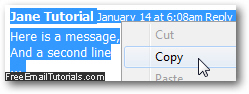
- Now click on the "New Message" button near the top right corner of the screen to forward the content of the message you just selected and copied:
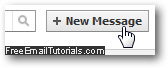
- Once the new email message editor has opened, enter the Facebook member user name and/or an email address inside the To text field; optionally type a Subject line, and finally right-click inside the "Message" text box and choose "Paste" from the context menu that opened. To forward the email message, click "Send".
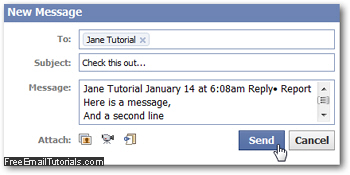
- The process remains a bit tedious since the functionality is not yet built-in (but Facebook will soon release a new and revamped version of its Facebook Email service, which is still in "invitation-only" mode, which we're waiting to try out).
And this is how you can manually forward any Facebook message you have received, either to another Facebook member by typing its name as recipient, or an external email address of your choice (with in mind what we mentioned about sending email messages from Facebook).