Free Email Tutorials › Yahoo Mail › View email headers in a Yahoo Mail message ("Full Message Headers")
View email headers in a Yahoo Mail message ("Full Message Headers")
Whenever someone send you an email, you generally see from whom the email came, to whom it was sent, the subject line, and its contents (also known as "email body"). But behind the scenes, each email message travels with what is called "email headers": when you view the headers of an email, you get all kinds of otherwise invisible information. In this tutorial, we will show you how to get the full email headers from a Yahoo Mail email message.
View the full headers of an email message
Follow these steps to view the email headers of a message in Yahoo Mail:
- First, load the email message whose headers you wants to see
- You can do that either by clicking on the message, to see its content in the reading pane, or by double-clicking on a message to open it in a new tab.
 Once you are looking at the email in either of these two ways, click on the "Actions" button, as shown on the screenshot on the right.
Once you are looking at the email in either of these two ways, click on the "Actions" button, as shown on the screenshot on the right.- Yahoo Mail will show a drop down menu
- From the menu, choose "View Full Header"
- Yahoo will open an inline popup whose title reads "Full Message Headers", above the selected email's content.
- That email's headers are contained in the scrollable text box: just scroll through it until you find a piece of information you're looking for:
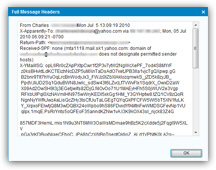
- Yahoo Mail email headers viewer wraps long lines of text, which makes it a bit difficult sometimes to be able to read the headers of the email you selected. What you can do is right click inside the email headers text and choose "Select All"; then, right click again and choose "Copy".
- You can now paste the email headers inside the text editor that allows you to turn off word wrap: this will allow you to see full lines not cut in the middle. (If you are on Windows, paste the email headers inside Notepad: once in notepad, click on the "Format" menu, and make sure that "Word Wrap" is unchecked.)
- Coming back to Yahoo Mail, just click on the OK button to dismiss the Full Message Headers dialog and go back to your emails.
And this is how easily you can look at the email headers inside the Yahoo Mail message!