Sign out of your Yahoo Mail email account (logout for good)
When you sign in to Yahoo Mail, depending on the options you chose when you are logged in, you will not automatically be logged out when you close the browser window. In this tutorial, we'll show you how to log out of yahoo mail and sign out completely. This is the safest option to avoid remaining logged in to your Yahoo Mail account from a public computer. We will now explain how to sign out of yahoo mail and remain logged out - especially important if you are logging in to check your emails from a public computer.
Yahoo mail log out behavior
Follow these steps to sign out of your Yahoo Mail account:
- Go inside your inbox, or another email folder
- At the top of the screen you will see a "Sign Out" link:
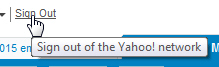
The tooltip reads "Sign out of the Yahoo! network" because signing out of Yahoo Mail will also sign you out of all other services that use the Yahoo sign in process (technically, by sharing the cookie used during the Yahoo login process). - Click on Sign Out
- You will be redirected to Yahoo's homepage, confirming that you have been logged out - we will now show you how to confirm that you are no longer signed into your Yahoo email account.
- In your browser's address bar, type www.YAHOO.com , and look for a sign in link next to the sentence "You are logged out", as shown on the screenshot:
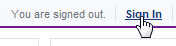
- This is a visual cue that you have been logged out. Now click on the Sign in link
- If Yahoo Mail displays two blank fields, this confirms that it will not remember your email address, and that you safely signed out of your Yahoo Mail email account:
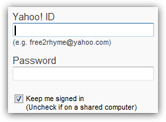
Yahoo Mail automatic sign out mechanism
To protect your email account from unauthorized access, Yahoo Mail will automatically log you out - this will often happen if you check your Yahoo emails from one computer, forget or decide not to sign out, and then open Yahoo Mail from another computer (on the same network, or a different location altogether). In those cases, you will see the following message: "Sorry your session has expired" (in other words, that you need to log back in again, using the "Sign In Again" button as shown below, for example).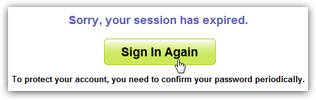
Prevent sign out problems with login options
When you want to make sure that when you sign out of your Yahoo Mail account, you are truly logged out, and that the computer you are using will not retain some or all of your credentials information, just ensure that the "Keep me signed in" of the login form is unchecked. Likewise, if Yahoo offers to remember your user name (email address), opt out.