Send an email as plain text from Yahoo Mail
By default, Yahoo Mail will use "rich format" to send your emails: also referred to as HTML, this just means that your emails support including formatting and images. In most cases, this is actually practical and not an issue; but there are cases when you would want to send plain text emails. Like Hotmail, Yahoo Mail supports send in plain text emails that do not contain any formatting information; this option is available on the fly, without having to change any settings. We'll show you how to do just that in this tutorial.
Using plain text to compose email messages in Yahoo Mail
Follow these steps to send a plain text email or an email reply from yahoo mail:
- If you're going to reply to an email, locate the email and click on the Reply button
- If you are going to create a new email, just click on the New button
- When yahoo has opened to the email editor, it will buy default use the formatting of the original email in the case of a reply, or rich text in the case of a brand new email.
- All you needs to do to convert to that email from which formatting to plain text is to click on the plain text link displayed on the right of the subject line:
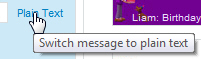
- As soon as you do, Yahoo Mail warns you that "This will change your message into plain text. All formatting will be lost. Continue?" By this, Yahoo means to say that any formatting information, or pictures included in your email, will be removed during the conversion to plain text.
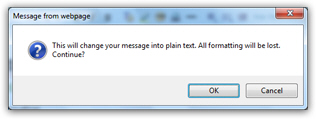
- Click OK, and your email will be now using plain text
- Your email content is now showing with a single font - no different font size, no different colors, and no images. Plain text, in other words.
- Start typing the content of your email message, as you normally would
- When you're finished, click on the Send button
- Yahoo Mail will send your email without any formatting, and the recipient or recipients of your message will see it as a plain text message, using whatever font their email program or webmail clients uses for plain text emails. (Yahoo, for example, allows you to customize which font is used to compose and display plain text emails.)
And this is all it takes to send plain text email messages from your Yahoo Mail email account!
Tip: even though an email was sent as plain text, then link it includes, as long as they are properly formatted, will automatically be converted into clickable links, even in the recipient's email program reads the email as " plain text".