Mark an email as spam in Yahoo Mail (report junk mail)
As we explained in an earlier tutorial, Yahoo Mail comes with built in junk mail filtering software: any email you receive that Yahoo perceives as spam, will be automatically put inside this Spam folder. But sometimes, some junk emails will not be caught and you will see them in your inbox. In this tutorial, you will learn how to Manual of the market on email as spam and report it as junk mail. This is not only useful for you as a Yahoo Mail user, but also for the entire community of Yahoo Mail users since every spam report helps Yahoo become better at catching junk mail, and preventing it from reaching your inbox altogether.
Mark an email as spam in Yahoo mail
Here is how you manually report as junk mail an email in your inbox:
- First, make sure that the email in question actually is spam
- Once you've established that it is, there are two ways to report the email as junk mail
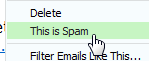 One way is to right click on the email, and choose "This is Spam" from the context menu, as shown on the screenshot.
One way is to right click on the email, and choose "This is Spam" from the context menu, as shown on the screenshot.- Yahoo mail will perform two actions: first, it will remove this span email from your inbox, and put it inside the spam folder
- Behind the scenes, your manually marking the email as junk mail will be sent as a report to Yahoo, and be used to improve Yahoo Mail's filtering engine.
- Another way to report an email as junk mail, is simply to click this spam button displayed above the email listing; this approach performs exactly the same task as the way we just explained - just pick your favorite.
- If you mistakenly reported an email as spam, all you have to do is go to the "Spam" folder, find the email, right click on it, and choose "This is Not Spam" from the context menu (which will move the email back to your inbox).
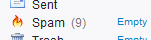
Why should you take the time to report to junk mail and Yahoo Mail?
As mentioned earlier, Yahoo uses all the reports of spam it receives to improve its junk mail filtering system. This means that the more users report spam, the better off we all are by receiving less junk mail in our inbox.
When you receive a legitimate newsletter (not junk mail, but something you actually signed up for), and you wants to unsubscribe from it, don't report it as spam. Instead, find the "Unsubscribe" link that should be displayed at the bottom of the email.