Hotmail Sign Out: completely log out of Hotmail and *remain* signed out
When you sign in to your Hotmail account, you'll remain logged in for a while, regardless of the login options you picked; after a period of inactivity, Hotmail will automatically log you out, and display the following message if you (for example) try to check for new emails: "Please refresh your browser window. When you access your Windows Live Hotmail account from one than one computer, we ask you to sign in again to help keep your account private and secure."![]() Hitting the F5 key on Windows / Command+R on Mac will log you back in, so you are in fact not really logged out: this tutorial explains how to completely sign out of your Hotmail account.
Hitting the F5 key on Windows / Command+R on Mac will log you back in, so you are in fact not really logged out: this tutorial explains how to completely sign out of your Hotmail account.
Manually sign out of Hotmail
 Simply closing the browser window will not necessarily log you out of your Hotmail account: this depends on the sign in options you chose at login time (like remembering your email address and/or password, etc.) Follow these steps to completely logout of Hotmail, and prevent someone else from accessing your emails from that computer later on:
Simply closing the browser window will not necessarily log you out of your Hotmail account: this depends on the sign in options you chose at login time (like remembering your email address and/or password, etc.) Follow these steps to completely logout of Hotmail, and prevent someone else from accessing your emails from that computer later on:
- Load any of the Hotmail email screens in your web browser
- You should see a "sign out" link displayed in the top right corner of the screen, next to your Hotmail name and the picture you chose for your profile (if any).
- Click on the "sign out" link to completely log out
- Close your browser window or browser tab
- You will now verify that you are in fact signed out, and that the Hotmail sign in screen will not remember your email address or password.
- Open a new browser window or browser tab, and type "www.hotmail.com" in the browser's address bar; then hit Enter.
- Hotmail will open the login screen inside your browser
- If you see something like the screenshot below, where Hotmail still displays your email address, it means that you previously chose to "remember your email address":
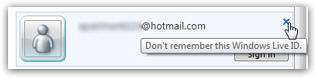
- To prevent Hotmail from remembering your email address, simply click on the close button ("
x") - you will see a "Don't remember this Windows Live ID" tooltip, and Hotmail will then display the standard sign in form, confirming that you are completely signed out of the service. - If you want to double-check, just close your browser again, and load the login form by typing hotmail.com in the address bar.
This is all it takes to completely sign out of Hotmail, and remain logged out from your account. This is how you should logout when you are using Hotmail from a public computer, for example, at school, work, or the library. Depending on the browser you are using, it may "remember" your email address through a feature called "AutoComplete":