Change the importance of email messages: mark as High / Low Importance
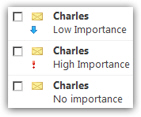 By default, emails you send from your Hotmail account do not include any "Importance" information. But Windows Live Hotmail lets you mark an email as "Important" (with a priority red exclamation mark), or "Not Important" (downward pointing blue arrow). This importance setting for email messages is universally supported among modern email programs and webmail clients (Hotmail, Gmail, Yahoo Mail...) In this tutorial, we will show you how to mark an email as important or not important in Hotmail, and give you a few guidelines on when to use or avoid using the importance option.
By default, emails you send from your Hotmail account do not include any "Importance" information. But Windows Live Hotmail lets you mark an email as "Important" (with a priority red exclamation mark), or "Not Important" (downward pointing blue arrow). This importance setting for email messages is universally supported among modern email programs and webmail clients (Hotmail, Gmail, Yahoo Mail...) In this tutorial, we will show you how to mark an email as important or not important in Hotmail, and give you a few guidelines on when to use or avoid using the importance option.
Mark a Hotmail email as important ("High Importance" setting)
Follow these steps to mark an email as important in Hotmail:
- First, you must be inside Hotmail's email editor: either click on the New link to compose a new message, or Reply / Forward an email you received.
- When the email editor has loaded, look at the toolbar
- All toolbar commands are spelled out, with the exception of two:

- On the left of the Cancel command, a red exclamation mark (!) and a blue down arrow (↓) buttons are visible as icons: the exclamation mark allows you to assign a high importance to the email.
 Click on the High Importance button, and Hotmail turns on and applies the "important" option for this particular email: recipients will see the email come in with a red exclamation mark icon, and know that this message has high priority.
Click on the High Importance button, and Hotmail turns on and applies the "important" option for this particular email: recipients will see the email come in with a red exclamation mark icon, and know that this message has high priority.- Then, simply resume composing the email as usual, and send it when you are finished. This is all it takes to mark a Hotmail email as important!
Make an email not important ("Low Importance" setting)
In some cases, you may want to explicitly indicate that an email is not urgent: just click on the blue downward pointing arrow in the toolbar, and Hotmail will send this message with "Low Importance", telling your email recipient that follow up can wait.
Remove the importance setting of a Hotmail email
![]() Once you have marked an email as important or not important, the selected importance will remain visibly selected, as shown on the screenshot. To remove the importance setting from this particular email, simply click once more on the High Importance or Low Importance button, and Hotmail turns off the option.
Once you have marked an email as important or not important, the selected importance will remain visibly selected, as shown on the screenshot. To remove the importance setting from this particular email, simply click once more on the High Importance or Low Importance button, and Hotmail turns off the option.
When should you use the Important / No Important option for emails?
Just because a feature is available in Hotmail doesn't mean that you should necessarily use it: to offer all the features you expect in a desktop email client like Windows Live Mail, for example, Hotmail includes functionality like importance.
The assumption, when you send an email, is that you respect the recipient's time, and would not necessarily send unimportant emails; by the same token, it is up to the recipient to determine whether an email he or she receives is important or not.
For these reasons, we avoid using the Importance setting.