Force Internet Explorer to open a link in a new window / tab
By default, the majority of links you click on web pages will open in the same window: but what if you want to open a particular link inside a new Internet Explorer window, or inside a new tab. As you'll learn in this tutorial, you can manually force Internet Explorer to launch a page in a new window, or inside a new tab in the foreground or background.
- In this tutorial:
- Open a link in a new window in Internet Explorer
- Prevent a link from opening in a new window
- Open a link in a new tab in Internet Explorer (in background or foreground)
Open a link in a new window in Internet Explorer
Follow these steps to force Internet Explorer to launch a site in a new window:
- Locate the link you want to open in a new window
- Instead of clicking on it the regular way, hold down the Shift key on your keyboard
- Then, while still holding down Shift, click on the link:
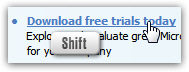
- Internet Explorer will open it in its own window.
Literally, this is all it takes to open links in new IE windows!
Prevent a link from opening in a new window
Conversely, there are times when you want to force the link to open in the same window:
- Click on the link, without releasing the mouse button
- Drag the link until you reach the current tab, as shown on the screenshot below:
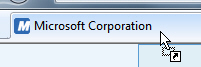
- As soon as your mouse pointer (cursor) displays a shortcut icon (see screenshot), release the mouse button: Internet Explorer will load that link inside the same tab!
Open a link in a new tab in Internet Explorer (in background or foreground)
Instead of opening a link in a brand new window, you may sometime just need to open in a new tab, but inside the same Internet Explorer window. This is possible too, and you even have the option of opening the new tab in the foreground or in the background, as desired:
- Find the link you want to open in a new tab
- If you want to open the page or site in the background, hold down the Control key on your keyboard (Ctrl) and click on the link.
- You can also achieve the same effect by clicking on the link with your mouse wheel button (if your mouse does support using the scroll wheel as a middle mouse button - most modern mice do - if not, use the control-click method above).
- To open that page or site in the foreground (with Internet Explorer switching to the new tab you opened, without closing the previous tab), hold down simultaneously the Ctrl key and Shift key, and then click on the link in question.
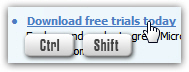
- Internet Explorer will open the new tab in the foreground, leaving the previous tab where it was! Note that IE will place the new tab at the end of all the tabs currently opened (on the right end of the open tabs).
You are now officially a master at opening new windows and tabs in Internet Explorer!