Add Google Search to Internet Explorer 8 / IE 7 (Customize Search Providers)
Depending on a variety of factors, a new computer running Windows 7 (which ships with Internet Explorer 8) or Windows Vista (with Internet Explorer 7), or a PC upgraded to use either of these operating systems, may not have in Internet Explorer the search engine you want to use. But the latest versions of IEE allow you to choose various "Search Providers" for both address bar searches, and the search box located in the top right corner of the window, as pictured below: (notice that the icon and name of the current search engine are visible inside the search box, Microsoft's Bing in this case)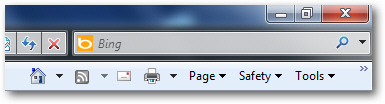
In this tutorial, you will learn how to add Google as search provider in Internet Explorer 8 / 7.
Make Google the provider for Internet Explorer's search box
Follow these steps to change your search box engine to Google: (but follow similar steps if you want to add Ask.com or Yahoo search, for example)
- First, open Internet Explorer; once inside it, click on the dropdown arrow inside the search box, as shown on the screenshot below:
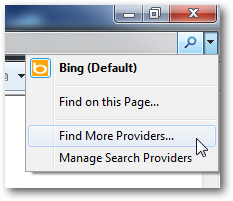
- Once the dropdown menu appears on screen, choose the "Find More Providers" option, and Internet Explorer will load the "Windows Internet Explorer Add-ons Gallery" as a web page, an online collection of additional features you can load for free inside Internet Explorer: this is not just limited to "Search Providers" either.
- Type "Google" inside the Gallery's search box, and hit Enter. This will limit the number of add-ons you see, and allow you to quickly locate all those related to Google:
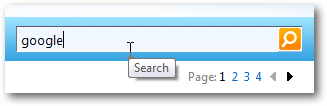
- When the search results page loads, one of the first add-ons you should see is called "Google Search Suggestions"; click on the corresponding "Add to Internet Explorer" button:
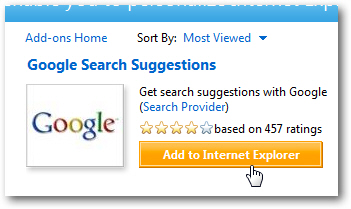
- As soon as you do, you will see an "Add Search Provider" dialog open like this:
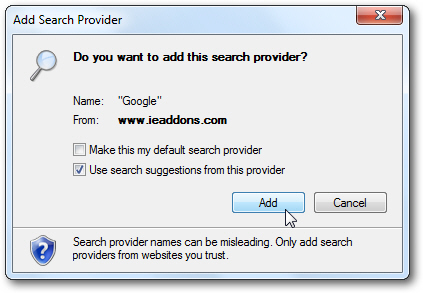
- To not only add Google to Internet Explorer, but also make Google the default search provider in IE, make sure to check the "Make this my default search provider" checkbox. The "Use search suggestions from this provider" checkbox is checked by default, and means that you will see search suggestions from Google as you type a search query inside Internet Explorer's search box.
- After you have clicked on the "Add" button to confirm, Internet Explorer will update its search box - we chose to make Google the default search provider, and so its icon is now visible inside the search box: (notice the Google logo and text label)

- Here is a quick test, and a few things to notice: as you start typing a query from inside Internet Explorer's search box, you will see a real time listing of "Google Suggestions" appear; you will also see at the bottom of the list that Google's icon is highlighted, indicating that Google is set as your default search provider for the search box.
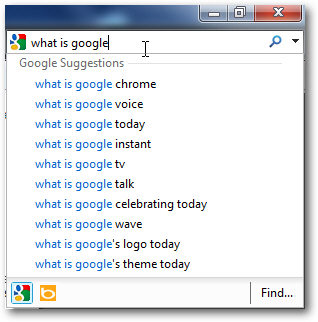
You have successfully added Google to Internet Explorer, and made it the default search provider! The same steps can be followed to add any other search engines to IE.