Thunderbird Keyboard Shortcuts
This is a partial list of keyboard shortcuts for Thunderbird on Windows. We picked the ones you are most likely to use all the time. Keyboard shortcuts allow you to do quickly, without forcing your hands away from the keyboard, things that you would naturally do with the mouse; they're a great time saver!
The terms Return and Enter refer to the same key on your keyboard, the one that inserts a new line in a text editor, the bottom right one on your numerical keypad. Typically, the term Return is used for Macs, and Enter for Windows.
Keyboard Shortcuts Indicators on Menus
Whether you are using Windows, Macintosh, or UNIX, the menus of most applications actually reveal many keyboard shortcuts.
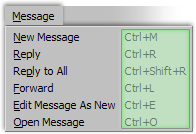 The (modified) screenshot on the left is Thunderbird's "Message" menu, with the keyboard shortcuts artificially highlighted in green.
The (modified) screenshot on the left is Thunderbird's "Message" menu, with the keyboard shortcuts artificially highlighted in green.
To reply to an email, for example, you can hold down the control key ("Ctrl") and press "R", (while still holding down the Ctrl key.)
To reply to all recipients of the email, hold down both Ctrl and Shift, and press "R"
Thunderbird Keyboard Shortcuts
The keyboard shortcuts in this tutorial focus on Windows. Mozilla published a cross-platform list of keyboard shortcuts (Windows, Mac and UNIX):
Mozilla Thunderbird Keyboard Shortcuts 
General Thunderbird Keyboard Shortcuts | |
| F8 | Toggle the message pane's visibility |
| F2 | Rename current folder |
| F5 | Send + Receive |
| Ctrl+U | View current email's source |
| Ctrl+M | Create blank email |
| Ctrl+N | (Also works) |
| Del | Delete selected email |
| Ctrl+Q | Exit Thunderbird |
Email Organization Keyboard Shortcuts | |
| J | Mark selected email as "junk mail" |
| Shift+J | Mark selected email as "not junk" |
| M | Toggles the selected email's "Read" status |
| Ctrl+Shift+C | Marks as "Read" all emails in current folder |
| G | Group-sort your emails |
| i | Toggles the selected email's "Flag" status |
| 1-5 | Assign a label to the selected email |
| 0 (zero) | Un-label the selected email |
| * | Expand all threads |
| / | Collapse all threads |
| Ctrl+A | Select all emails in folder |
| Ctrl+Shift+A | Select all emails in thread |
Email Reading Keyboard Shortcuts | |
| Ctrl++ | Increase email text size |
| Ctrl+- | Decrease email text size |
| Ctrl+0 (zero) | Normal email text size |
| F | Next email (tip: F as in Forward) |
| B | Previous email (tip: B as in backward) |
| N | Next unread email (tip: N as in Next) |
| P | Previous unread email (tip: P as in Previous) |
| T | Next unread thread |
| Ctrl+O | Open current email |
| Ctrl+P | Print current email |
Email Message Keyboard Shortcuts | |
| Ctrl+R | Reply to email |
| Ctrl+Shift+R | Reply to all recipients |
| Ctrl+L | Forward email |
| Ctrl+Enter | Send an email immediately |
| Ctrl+Shift+Enter | Send an email later |
Email Formatting Keyboard Shortcuts | |
| Ctrl+B | Bold |
| Ctrl+U | Underlined |
| Ctrl+I | Italic |
| Ctrl+L | Insert Link |
| Ctrl+A | Select All |
| Ctrl+X | Cut selected text |
| Ctrl+C | Copy selected text |
| Ctrl+V | Paste |
| Ctrl+K | Check spelling |
Finding & Searching Keyboard Shortcuts | |
| Ctrl+F | Find text in current email |
| Ctrl+G | Find again (find next) |
| Ctrl+Shift+G | Find previous |
| Ctrl+Shift+F | Search messages |
Address Book Keyboard Shortcuts | |
| Ctrl+2 | Show Address Book (when in email side of Thunderbird) |
| Ctrl+1 | Show Thunderbird (when in Address Book) |
| Ctrl+N | New Address Book Card |
| Ctrl+I | Opens current contact's properties |
| Ctrl+Shift+F | Find a contact in address book |