Composition and Addressing Settings in Mozilla Thunderbird
In addition to the global options under Tools > Options > Composition, Thunderbird also lets you customize composition and addressing options on at the email account level. Settings under the email account supersede Thunderbird's global options under Tools > Options.
Composition Settings
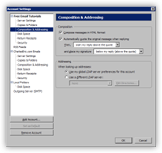 Composition settings allow you to customize the format in which you send emails: plain text, or HTML ("rich content").
Composition settings allow you to customize the format in which you send emails: plain text, or HTML ("rich content").
Thunderbird lets you choose where to place the cursor (insertion point) when you reply to an email: above the quote, below the quote, or start by selecting the quote.
You can also choose where to append your email signature: below the quote, or below my reply (above the quote). Thunderbird recommends the former, we tend to prefer the latter, for ease of use.
Addressing Settings
If you use an LDAP server for contact directories, these settings allow you to use a different LDAP directory than the one under the global options. If you aren't using LDAP directories, simply leave the Use my global LDAP server preferences for this account selected.