Disable junk mail filtering in Mac Mail (Turn off spam filters)
Mac Mail comes with built-in junk mail filters that are designed to keep spam out of your inbox; these spam filters are automatically enabled, but can be manually disabled for whatever reason. Unlike some email handling functionality elsewhere in the application, these spam filtering settings are actually applied "program-wide" - in other words, you cannot filter spam for one email account, but ignore junk mail and keep it in your main mailbox for another account. In this tutorial, we will show you how to disable your junk mail filters in Apple Mail.
Turn off spam filters in Mac Mail
- Once you are inside your email program, press Command+, or go to "Mail > Preferences".
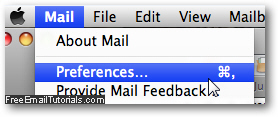
- When your email options open in the dialog, go directly to the Junk Mail tab.
- The first checkbox reads "Enable junk mail filtering", and is checked by default (meaning that Mac Mail will automatically move suspected spam messages to the Junk mailbox / folder).
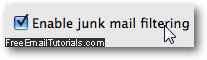
- To disable your spam filter and prevent Apple Mail from moving emails outside your inbox (aside from email rules you created), simply uncheck that checkbox.
- As soon as you do, notice that all other settings become grayed out (disabled) - this is because they only have an effect if you are using junk mail filtering engine for your emails.
- Click on the close button to return to Apple Mail, and click on the "Save" button to accept your new settings.
This is all you need to do to turn off your spam filters in Mac Mail; from this point on, all your email messages will remain inside your inbox. While junk mail filters are either On or Off for the entire email program and all accounts it contains, you can customize your Junk mailbox behavior options to handle automated spam deletion.