Send a file as email attachment from Yahoo Mail
The previous tutorial explained how to add pictures inside an email from Yahoo Mail; in this tutorial, you will learn how to email files as attachments (pictures, Word documents, PDF files, Excel spreadsheets, etc.) We will also talk about the attachment size limits in both the free Yahoo Mail service, and Yahoo Mail Plus, the feature-enhanced and paid version of the webmail service.
Add a file as email attachment in Yahoo Mail
 Start by composing a new email, replying to an email, or forwarding an email, to get to the Yahoo Mail email editor.
Start by composing a new email, replying to an email, or forwarding an email, to get to the Yahoo Mail email editor.  From the New Email Message tab that opened inside the browser window, notice an Attach button in the toolbar, right next to the Send button. Click on the Attach button, and Yahoo will open a browse dialog that allows you to navigate through the files and folders on your computer to select an attachment to upload and attach to the current email. Once you have found the file you want to send, double-click on it, and Yahoo Mail will start uploading it.
From the New Email Message tab that opened inside the browser window, notice an Attach button in the toolbar, right next to the Send button. Click on the Attach button, and Yahoo will open a browse dialog that allows you to navigate through the files and folders on your computer to select an attachment to upload and attach to the current email. Once you have found the file you want to send, double-click on it, and Yahoo Mail will start uploading it.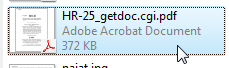
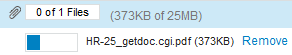 As soon as you have chosen the file you want to attach, Yahoo Mail displays a progress bar at the bottom of the email editor, as shown on the screenshot.
As soon as you have chosen the file you want to attach, Yahoo Mail displays a progress bar at the bottom of the email editor, as shown on the screenshot.
Once the file has been successfully uploaded (and automatically scanned for viruses), Yahoo displays the attachment file name, and a green checkmark symbol next to it:![]()
Remove a file attachment from an email in Yahoo Mail
Any document attached to an unsent email (either an email that you are currently editing, or an email you have re-opened from your Drafts folder), can have new files attached to it, and existing email attachments removed from it.
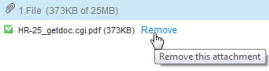 To remove an attachment from the current email, simply click on the Remove link displayed next to the attachment file name, that displays a "Remove this attachment" tooltip. Yahoo Mail will immediately remove the email attachment, without preliminary warning. If you change your mind, and decide to re-attach a file you just removed, the upload process will start over: in other words, if you are sending a large file as attachment (which takes time to upload), think twice before removing it!
To remove an attachment from the current email, simply click on the Remove link displayed next to the attachment file name, that displays a "Remove this attachment" tooltip. Yahoo Mail will immediately remove the email attachment, without preliminary warning. If you change your mind, and decide to re-attach a file you just removed, the upload process will start over: in other words, if you are sending a large file as attachment (which takes time to upload), think twice before removing it!
Email attachment size limits in Yahoo Mail
Historically, there was a difference between attachment size limits for the free version of Yahoo Mail, and Yahoo Mail Plus. This is (currently) no longer the case: both free Yahoo and Yahoo Mail Plus allow you to send emails with a size of up to 25Mb (megabytes), including both the email content and any files attached to this email.
Many email providers and system administrators will not allow emails larger than 10Mb. For this reason, and as a courtesy (downloading large emails in an email program prevents the other emails from being downloaded until the process is complete), you should avoid sending email attachments of a combined size greater than 5-10Mb. Aside from adding the actual size of each file attachment, 10Mb correspond to about 3-4 hi-res digital pictures.
To check the size of a file on Windows, right-click on the file and choose Properties (or hit Alt+Enter) while the file is selected).
On a Mac, right-click on the on the file and choose Get info, or press Command+i while the file is selected in Finder or on the desktop.
![]() Since email providers like Yahoo Mail constantly improve the features and offerings of their service, don't rely necessarily on the "25Mb" as the current size limit. A quick glance at the file attachment box inside a Yahoo email will tell you how much more attachments you can add to the email. As shown on the screenshot, Yahoo indicates at any time the number of attachments currently added to the email, as well as the current, maximum attachment size limit for a single email. If your files go beyond the allowed size limit, simply spread your attachments across and send them as multiple emails.
Since email providers like Yahoo Mail constantly improve the features and offerings of their service, don't rely necessarily on the "25Mb" as the current size limit. A quick glance at the file attachment box inside a Yahoo email will tell you how much more attachments you can add to the email. As shown on the screenshot, Yahoo indicates at any time the number of attachments currently added to the email, as well as the current, maximum attachment size limit for a single email. If your files go beyond the allowed size limit, simply spread your attachments across and send them as multiple emails.
Working around the file attachments size limit
One way to avoid the concept of email size limit altogether is to just include a link to the file, instead of attaching it to the email. Yahoo Mail will then only count the size of the text link (microscopic) towards the email size, and not the file size itself.
The next tutorial explains how to download email attachments from Yahoo Mail.