Check the last time someone accessed your Hotmail account
 Whenever you sign in to Hotmail from a shared computer, you run the risk of having others accidentally accessing your Hotmail account, and reading your emails. If you always manually sign out of Hotmail and confirm your logout status, this is unlikely to occur; if you use the Hotmail automatic login option, it will very possibly happen, since anyone typing "www.hotmail.com" or "www.live.com" in the web browser's address bar will end up inside your inbox (or on the Windows Live Home page for your profile) - otherwise, as we'll explain below, it is harder to determine whether your email account or someone else's was accessed in the meantime. But you can quite easily check the last time someone accessed your Hotmail account with a simple trick that works when you have opted to use the automatic login option (the "Keep me signed in" checkbox).
Whenever you sign in to Hotmail from a shared computer, you run the risk of having others accidentally accessing your Hotmail account, and reading your emails. If you always manually sign out of Hotmail and confirm your logout status, this is unlikely to occur; if you use the Hotmail automatic login option, it will very possibly happen, since anyone typing "www.hotmail.com" or "www.live.com" in the web browser's address bar will end up inside your inbox (or on the Windows Live Home page for your profile) - otherwise, as we'll explain below, it is harder to determine whether your email account or someone else's was accessed in the meantime. But you can quite easily check the last time someone accessed your Hotmail account with a simple trick that works when you have opted to use the automatic login option (the "Keep me signed in" checkbox).
Check last Hotmail sign in for your email account
Here are a couple of scenarios, and the steps to follow to check the last time your Hotmail account was accessed on that particular computer:
- The first remark to note is that if you are always manually logging out of your account after you have checked your emails, any subsequent visits to live.com or hotmail.com may not necessarily be an attempt at accessing your emails by another person (in other words, that person may have just logged in to their own Hotmail.com or Live.com message email account).
- This being said, if you are using the setting to automatically sign in to Windows Live Hotmail, then you can reliably use the following steps to determine if someone has accessed your account.
- First, open the web browser (like Internet Explorer, Firefox, etc.) that you are typically using to check your email messages. Then, pull up the recent browsing history.
- In Internet Explorer, press Ctrl+H on your keyboard, and select the days since you last checked your Hotmail account. You will possibly see an entry for live.com, as shown on the screenshot below: this indicates the date of the last time someone accessed Hotmail or another Windows Live online service:
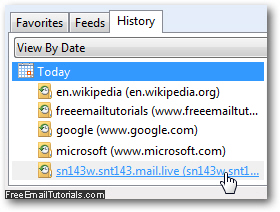
- In the Mozilla Firefox web browser, you can click on the "History" menu, and choose "Show All History" to see all sites visited, including Hotmail or Windows Live, since the last time the browsing history was manually cleared, or automatically erased for being too old (depending on your current Firefox privacy and history settings).
- In Apple's Safari browser for Mac or Windows, also click on the "History" menu to check the last accessed sites for six days or so, and choose "Show All History" to look at a larger time span of browsing activity.
- In Google Chrome, click on the "gear" menu, and choose "History", and a searchable screen of browsing history will open, organized by date.

- In the Opera web browser for Linux, Mac, and Windows, just click on the "Tools" menu, and choose "History" to get a searchable record of recently visited websites, and see if Hotmail appears in it - click on the disclosure triangle to expand its content:
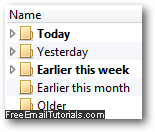
If you have selected the option to automatically sign in to your Hotmail account from your browser of choice, and you see an entry for hotmail.com or live.com since the last time you accessed your Hotmail account, you will know for sure that someone checked your email account. While you cannot get an actual record of Hotmail login history, since this information is hidden for your own privacy, knowing who uses your computer will help you determine what the likely scenario was!