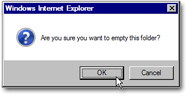Hotmail Deleted Folder
Windows Live Hotmail's Deleted folder is your last chance before permanently deleting email messages. Any emails you delete are actually sent inside the Deleted folder before being irrecoverably purged. ![]() In the old Hotmail, this folder was called the "Trash Can"; in Microsoft email programs, like Outlook Express, Windows Live Mail or Office Outlook, this folder is called "Deleted Items", and this is where you go to recover deleted messages.
In the old Hotmail, this folder was called the "Trash Can"; in Microsoft email programs, like Outlook Express, Windows Live Mail or Office Outlook, this folder is called "Deleted Items", and this is where you go to recover deleted messages.
Caution: email messages you delete from the Junk folder do not go through the "Deleted" folder; they are completely and permanently removed from your Windows Live Hotmail account.
Using Hotmail's Deleted Folder
![]() Most of the time, the Deleted folder will contain unread emails - probably email marketing and other e-newsletters you don't have time to read. When unread emails are inside the Deleted folder, its name is displayed in bold letters, and a number between brackets indicates the number of unread emails it contains. The total number of emails is shown once you click on the folder name or icon, to open it and display the messages it contains:
Most of the time, the Deleted folder will contain unread emails - probably email marketing and other e-newsletters you don't have time to read. When unread emails are inside the Deleted folder, its name is displayed in bold letters, and a number between brackets indicates the number of unread emails it contains. The total number of emails is shown once you click on the folder name or icon, to open it and display the messages it contains:
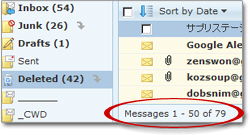
Emptying the Deleted Folder
Once you are convinced that the Deleted folder contains no email messages worth keeping, you can empty it: this permanently deletes any email it contains, without the slightest chance of recovering any of them.
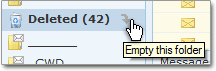 Instead of deleting email messages one by one, or by page, notice the faded arrow icon next to the Deleted folder name. This arrow allows you to completely empty your Deleted folder's content in a single click. After a final confirmation, Hotmail will purge your Deleted folder.
Instead of deleting email messages one by one, or by page, notice the faded arrow icon next to the Deleted folder name. This arrow allows you to completely empty your Deleted folder's content in a single click. After a final confirmation, Hotmail will purge your Deleted folder.