Change birthday / birth date and age in your Hotmail account profile
When you create a Hotmail account, part of the information that is collected is your birthday, or date of birth. Entering the correct information is important for two reasons: first, in some cases, you will need to supply the date of birth you provided if you have lost your Hotmail password and need to retrieve it; part of the password recovery process consists in answering questions about your Windows Live profile. Second, the year your provide in your birth date also determines eligibility for access not just when it comes to Hotmail emails, but your Windows Live profile as a whole (this is mostly determined by whether you are 18 or older - but this also depends on your current Hotmail country setting). In this tutorial, we will show you how to update your birth date and change your birthday for all Windows Live services, from Hotmail.com to Hotmail Messenger, SkyDrive, and even Office online apps.
Update your date of birth setting for Windows Live Hotmail
Just follow these steps to change your current birthday on Hotmail; note that this affect the current account only - in other words, if you use multiple email addresses, you will need to change the birth date setting and your age displayed for each of them, as appropriate.
- First, login to Hotmail; once in, locate the "Options" menu, which is near the top right corner of the screen; click on it, and choose "More options" at the very bottom:
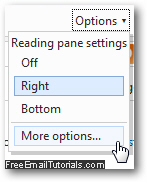
- The "Hotmail Options" screen will open next: under "Managing your account", click on the "Account details (password, aliases, time zone)" link:
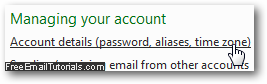
- To prevent others from tempering with your Windows Live profile information, you'll need to re-login first: enter your Hotmail password and hit Enter.
- Hotmail will now display your Windows Live profile in details: the first section, labeled "Account Information", includes your personal information. Click on the "Change" link displayed on the right of your birthday listed next to "Birth date" (tied to age).
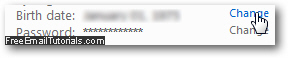
- At the top of the next screen ("Registered Information"), you will find two dropdown menus for your birthday's month and day, and a text field for your birth year. Enter your exact date of birth: (and remember to use the correct one, since you may have to re-supply it at a later stage, like trying to reset your Hotmail password information)
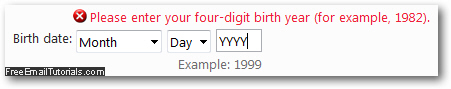
- Once you have changed your Hotmail birth date, click on the "Save" button at the bottom of the page to apply the new setting to your Windows Live profile:
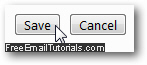
And this is all it takes to change your age and birthday, and update your date of birth for your Windows Live Hotmail profile! The change is applied immediately, and remember to update any other Hotmail accounts you may have, since this will only affect the email account and Windows Live profile under which you were currently signed in.