What is my IP address?
What is my IP address? — Your "IP address" is a series of numbers: you automatically get an IP address when you are connected to the internet. This tutorial will explain exactly what an IP address is, what you and I need one, and give you a brief overview of external vs. internal IP addresses (the IP address you are looking for depends on what you need for - we'll explain this too). This IP address tutorial is not designed for technical people, and was written to give non-geeks a clear understanding of what IP addresses are, without extra fluff. It is greatly simplified to help you understand what an IP address is, without worrying about the technology and details behind it.
If you just need your actual IP address without explanations: your IP address is 216.73.216.63
What is my IP address for?
IP addresses are like phone numbers between everything connected to the internet: the only way you can browse the web is with an IP address. When you go to a website (say, FreeEmailTutorials.com) your web browser sends a request to view the FreeEmailTutorials.com homepage; so, the computer on which FreeEmailTutorials.com resides (a "web server"), will send you back the FreeEmailTutorials.com homepage. If you didn't have an IP address, the web server, and every wire in between, would not know where to send the copy of that file to. Thanks to your IP address, the web server sends back a copy of our homepage back to your computer. Our server doesn't know who you are or where you are, but it knows that a computer at [your current IP address] requested to see our homepage.
What is my actual IP address?
There are two answers: what your actual IP address is depends on what you need it for. Within your home network (wired or wireless), or your company's network, what matters is your "internal IP address"; when you connect to the internet, the only IP address that matters is your "external IP address".
Difference between "external IP address" and "internet IP address"
Your "internal IP address" is the IP address you are assigned on your internal network: if you have a router, for example, it will assign to each of the computers connecting to it an IP address - whether they are wirelessly connecting to the router, or actually connected to it with an Ethernet cable.
Does this mean that I have 2 IP addresses?
Yes, and no: as far as the internet is concerned, all that matters is the last "node" on your network, which in most cases will be your router. Your router will take care of keeping track of which IP address requests what content, and then "route" the information back to the appropriate computer or internet-enabled mobile device.
Is my IP address always the same?
This depends too: when you use a dial up connection (which is typically not an all-the-time-connected internet connection), you are assigned an IP address when you are dialing-in to connect to the internet. This type of IP address, which is assigned on-the-fly, is called a "dynamic IP address". Your IP address has the same value while you stay connected, but next time you dial, you will likely end up with a different IP address.
If you use DSL or Cable to connect to the internet, you most likely have the same IP address all the time, because your computer stays connected all the time to the internet (since you don't have to dial-in to get connected). This type of connection generally comes with a so-called "dedicated IP address": unless you manually request a new IP address, or unless there are interruptions in your internet service provider's "DHCP server" that gives out IP addresses to everyone, you will have the same IP address all the time.
How to get your current internal IP address
If you are running Windows, hold down the Windows logo key and press R at the same time: this will launch the "Run" dialog. Type "cmd" (without the quotes), and hit Enter. In the command line window that opened, type ipconfig, and hit Enter.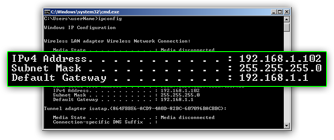
The value of "IPv4 Address" is your current, internal IP address.
Do I need my "IPv4" IP address or my "IPv6" IP address?
Because of the astounding rate at which new people and new devices connect to the internet every day, we all started running out of available "old style" IP addresses (IPv4) - so came about the new-generation, "IPv6" IP addresses, which allow for many, many more combinations of unique numbers (remember, an IP address has to be unique for the web to function properly). Whenever someone asks you for your IP address, they will mean your "IPv4 IP address". So, 99% of the time, the answer to "What is my IP address?" will be your actual "old-style" IP address, made of 4 triplets of digits.
So: what is my IP address?
• Your (external) IP address is 216.73.216.63