Open all sites from a Favorite folder in Internet Explorer
 As we explained in a previous tutorial, you can bookmark a web page or add all tabs to your Favorites in Internet Explorer - usually, to access your Favorites after the fact, you either press the Alt+A keyboard shortcut to display the Favorites menu, or press the Favorites button, as shown on the screenshot, and pick the site to open (which can also be done by pressing Alt+C). But what about opening all sites from a Favorites folder? This is also possible; in fact, using the ability to add multiple websites to your Favorites by bookmarking all opened tabs allows you to organize research websites, related-topics web pages or blogs, etc. As you'll learn in this tutorial, you will then be able to open all these websites with only a couple of clicks!
As we explained in a previous tutorial, you can bookmark a web page or add all tabs to your Favorites in Internet Explorer - usually, to access your Favorites after the fact, you either press the Alt+A keyboard shortcut to display the Favorites menu, or press the Favorites button, as shown on the screenshot, and pick the site to open (which can also be done by pressing Alt+C). But what about opening all sites from a Favorites folder? This is also possible; in fact, using the ability to add multiple websites to your Favorites by bookmarking all opened tabs allows you to organize research websites, related-topics web pages or blogs, etc. As you'll learn in this tutorial, you will then be able to open all these websites with only a couple of clicks!
Open all Favorites in an Internet Explorer folder
Follow these steps to open all pages inside an Internet Explorer folder:
- If needed, open Internet Explorer - depending on the number of tabs you already have opened, you may want to open a new instance of Internet Explorer.
 Then, click on the Favorites Center button, or press Alt+C.
Then, click on the Favorites Center button, or press Alt+C.- Scroll to find the Favorite folder whose pages you want to open all at once.
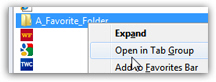 Right-click on the folder, and choose from the context menu (choose "Expand", or double-click on the folder, to see all the web page links it contains).
Right-click on the folder, and choose from the context menu (choose "Expand", or double-click on the folder, to see all the web page links it contains).- Depending on the number of websites that are inside that folder, Internet Explorer may first show you a confirmation message: "Opening {x} tabs at once might take a long time and cause Internet Explorer to respond slowly - do you want to continue?"
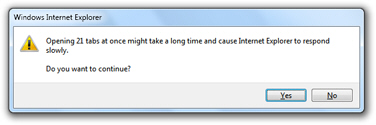
- Click "Yes" to proceed and load all websites.
- Internet Explorer then opens all web pages bookmarked inside that single folder!
- You may see the loading tab progress wheels spinning for a while based on the number of tabs you chose to open, the speed of the web server on which these pages reside, and your own internet connection. But you will eventually have launched all sites with just a few clicks, as opposed to having to open them manually, one by one.
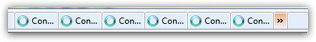
And this is how easily you can open all your Favorite tabs at the same time inside IE!