Increase the size and use large icons on Internet Explorer toolbars
In all versions of Windows, as far as we can remember, Internet Explorer has always used the small versions of its icons on toolbars; but all versions of Internet Explorer include an accessibility feature that allows you to force the web browser to display large icons in its toolbar. This can be quite useful either when eyesight is an issue, or when you are using a netbook or small portable device whose screen resolution is limited. This tutorial shows you how to make the toolbar icons bigger in Internet Explorer (and while we focus on Internet Explorer 8 on Windows 7, the technique is the same for all recent versions of IE).
Increase the size of toolbar icons in Internet Explorer
Follow these steps to use a larger icon set in your browser:
- Start by opening Internet Explorer, if needed; once it is in front of you, right-click on any the buttons visible inside one of the toolbars; if you don't have toolbars enable, right-click on the menus themselves, as shown on the screenshot below:
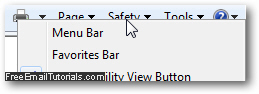
- Depending on the version of Internet Explorer you are using, you may see something a bit different; at any rate, you will see a "context menu" appear (or "right-click menu", as it is sometimes called), which either contains an unchecked menu item that reads "Large Icons", or includes a "Customize" submenu, as pictured below:
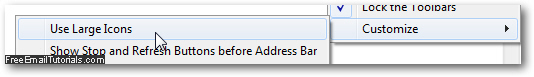
- Click on the Customize submenu, and choose "Use Large Icons" - as soon as you do, Internet Explorer will place a checkmark next to that option, and make your icons larger. This is a persistent setting, which Internet Explorer will "remember" the next time you launch it. This is what the standard command bar looks like with large icons in Internet Explorer 8: (on Windows 7, but the icon size for "Large" or "Small" is actually the same in older versions of Windows as well)
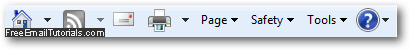
- To restore the original smaller icons, just follow the same steps, and uncheck the "Use Large Icons" from the menu - Internet Explorer will immediately resume using small icons on all toolbars.
That's all it takes to use large icons in Internet Explorer!