Change HTML Editor in Internet Explorer 8 or IE 7 on Windows 7 / Vista / XP
As you learned in a previous tutorial, Internet Explorer allows you to have two (optionally) different programs to view the source (HTML code) of web pages in the current tab / window - the View Source Editor, which you can change, but it also has an HTML Editor, potentially different application with which you can edit the content of websites on your computer's hard drive. In this tutorial, we will show you how to change HTML editor in Internet Explorer 8, IE 7, or IE 6. Although you access your options differently in each version of the web browser, changing the HTML editor is done in exactly the same way.
Use another program as HTML editor in Internet Explorer
If needed, start by opening Internet Explorer; then, follow these simple steps:
- Once you are looking at your web browser, click on the Tools menu and choose "Internet Options" - if you do not see a Tools menu, either click on the menu with the gear icon, or press Alt+T on your keyboard to show the menu.
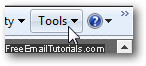
- When the Internet Options dialog opens (it is called simply "Options" in Internet Explorer 6), click on the "Programs" tab, where your applications settings are stored:
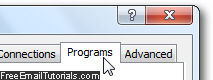
- The Internet Explorer Programs tab is divided in several sections; under "HTML Editing", you will find a dropdown menu labeled "HTML Editor". Click on it, and you will see a list of applications Windows 7 / Windows Vista / Windows XP has detected on your computer as potential HTML editors for you to pick from:
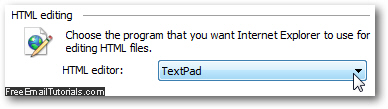
- Once you've changed your HTML editor, click on the OK button to apply the new setting and return to Internet Explorer - your new web browser setting is applied immediately.
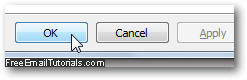
If you want to test your new setting, simply click on the File menu (or the Page menu), and you will see the menu updated to reflect the new text editor you picked for Internet Explorer. To edit the current web page inside that program, click on "Edit with [HTML-Editor-Name]":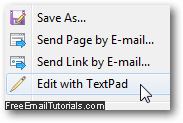
Internet Explorer Tip: keep in mind that whenever you use your HTML editor to view the content of the current web page, or choose View Source (with the View Source editor of your choice), you are actually looking at a copy of the web page from inside your "Temporary Internet Files" (web cache), so you'll need to make sure to save a copy of the file before editing inside another folder.