Change the number of Gmail contacts visible per page
When you are looking at your Gmail contact list, or address book, it will likely be smaller than the default number of contacts visible per page for a Gmail account, which is 100 (and also happens to be the "middle" value). If you like to see a smaller set of contacts at any given time, however, Google allows you to change that number to either 25 (the smallest number of contacts you can display per screen), or 250 contacts. This tutorial explains how to change how many contacts are displayed by Gmail on a single screen.
Customize how many address book contacts are shown per page
Follow these steps to increase or decrease the number of people shown from your Gmail address book, on one screen at a time:
- To load and configure this option, click on the Settings link at the top; when the Settings page shows, make sure that the General tab is selected.
- The second set of options is called "Maximum page size", and also controls how many email conversations are visible per page; the second dropdown menu is the one we're interested in, and reads "Show [100] contacts per page":
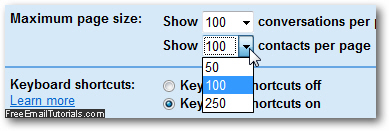
- Again, "
100" is the default, but your Gmail account may show a different number if you or another authorized user has previously changed this value. - Just pick how many contacts you want to see per screen in your Gmail account, and apply the new setting by clicking on "Save Changes" at the bottom of the same page.
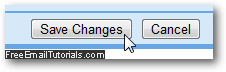
- That setting takes effect immediately, so you will see the difference next time you load your Gmail contact list.
Tip: note that this setting only controls "pagination" - it does not affect the content of your address book in any way, only the subset of contacts you see at once, at any given time!