Email recipients, carbon-copy, and blind-carbon-copy - Email Etiquette
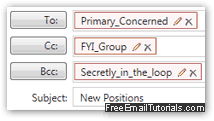 Knowing how to properly pick recipients will help people know what is expected of them, not only in implying whether an email response is expected or not, but also in knowing whether they should act on the message in question or not. This tutorial gives you a quick primer on the three types of email recipients: primary recipients (the "To" email address field), carbon copied ("Cc"), and blind carbon copied ("Bcc"). Since the first two come straight from common practice in real world memos, their intended purpose will already be familiar to many seasoned professionals, so this tutorial will spend more time on blind carbon copies.
Knowing how to properly pick recipients will help people know what is expected of them, not only in implying whether an email response is expected or not, but also in knowing whether they should act on the message in question or not. This tutorial gives you a quick primer on the three types of email recipients: primary recipients (the "To" email address field), carbon copied ("Cc"), and blind carbon copied ("Bcc"). Since the first two come straight from common practice in real world memos, their intended purpose will already be familiar to many seasoned professionals, so this tutorial will spend more time on blind carbon copies.
Picking emails' primary, carbon-copied, or blind-carbon-copied recipients
Let's start with a remark applies to all types of email recipients: people commonly overlook the fact that they were not the sole recipient of the message you sent. If applicable, make sure that you clearly indicate that multiple parties are concerned, especially since the English pronoun "you" ambiguously refers to singular (one person) and plural (a group of people). Other languages include a (Just as an FYI: like other Germanic languages it partially comes from, Old English used to have "thou" for the singular, and "you" for the plural - now "you" refers to both, and using "thou" in your emails will just make you sound weird!)
- Email etiquette for "To" recipients - This is the most straight forward of all three types of recipients; include in the "To" field anyone who is directly concerned by the content of the email message and/or expected to take action on it.
- Email etiquette for "Cc" recipients - This follows rather closely the normal for real world, physical papers: anyone who is not directly concerned or required to act on the content of the email message, but needs to be kept in the loop -either as a courtesy or by obligation- should be included as a "Carbon copy recipient".
Tip: think of "Cc" as the "FYI" of email messages.
Keep in mind the effect a Cc has on primary recipients, especially if the person carbon-copied in the email is their hierarchical superior. Your inclusion of this higher-up in the message could well be (and often is) construed as a barely veiled threat, sometimes like "see, your boss knows I told you about this, so make sure to act on it". As with most things that deal with human emotions, truth and facts matter less than perceptions, and always ends up labeled by the eyes of the beholder! - Email etiquette for "Bcc" recipients - Word of caution: just like sharing a secret with someone, you always run the risk of seeing that person intentionally or accidentally mention that they are in the know; the same applies with blind carbon copy, which lets you secretly include another person ("undisclosed recipient") in the conversation - in one side of the exchange anyway, the messages you send yourself, and possibly the content to which you answer while blind carbon copying that third party.
But there is another danger: if someone does not realize that they were included as a Bcc recipient to your email, they might click "Reply to All". In that case, the "secret" recipient will inadvertently let all others know that he or she was sent that particular email as well. So much for your discretion! It may be tough to recover.
When is it appropriate to use "Bcc" with emails (Blind Carbon Copy)
Bcc, or Blind Carbon Copy, means by definition that you are hiding something from someone: specifically, you want to keep a third-party in the loop without letting the primary recipient(s) know about it. This extremely convenient feature is supported by nearly all email programs (Microsoft Outlook, Windows Live Mail, etc.) and webmail clients (Hotmail, Yahoo Mail, Gmail, etc.), and can be perceived either as a sneaky tactic, or on the contrary as a tactful gesture.
When sending a mass email or newsletter to a large group of people who may not know each other, err on the side of caution by protecting their privacy: instead of showing their email addresses in the To or Cc fields, add each recipient as blind carbon copied ("Bcc"). The downside of this approach, which will help you determine the best course of action, is that people in a multi-recipient email cannot choose to "Reply to All".