Correct email address format: user name, at symbol, and domain
![]() In this email tutorial, we will explain the typical email formats you are likely to encounter, and how to recognize a valid email address. There is occasional confusion between the domain name of a website, and an actual email address. A later tutorial will help you get ideas for a new email address, while in this tutorial we will stick to explain how an email address is constructed
In this email tutorial, we will explain the typical email formats you are likely to encounter, and how to recognize a valid email address. There is occasional confusion between the domain name of a website, and an actual email address. A later tutorial will help you get ideas for a new email address, while in this tutorial we will stick to explain how an email address is constructed
Note that this email tutorial treats the format of actual email addresses themselves, not the format in which you compose your emails (text formatting of the email body), which will be covered in a later tutorial.
Basics of an email address
A valid email address is composed of three parts, all of which represent a particular piece of information: the user name, the "at symbol" (@), and the domain.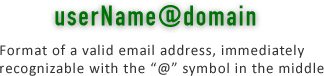
Before we dive into details: email addresses are case-insensitive: capitalizing all, only portions, or no parts of the address — makes no difference. For example: "you@email.com" is exactly the same thing as "You@Email.com" or "YOU@EMAIL.COM".
- The user name — The user name is the portion of the email address that comes before the "@" symbol. It is called the user name because only one person ("user") can have a particular user name for each domain: only one person can have the email address "email@yahoo.com" - we say "per domain", because someone else can have the same user name, but on a different domain: "email@hotmail.com".
The user name cannot contain spaces or special characters: that first part of an email address accepts letters (uppercase or lowercase does not matter, and does not make a difference), numbers, and a few common symbols like: ".", "-", or "_" — we stop going into details at this point for brevity; the full "specification" is available online. - The "@" symbol ("at") — As soon as you see an at symbol separating a user name from a domain, you can be sure that you are dealing with an email address.
- The "domain" — The part of an email address that comes after the "@" symbol is called the domain name. Email addresses you are likely to encounter include a period in the domain name:
What comes after the period is (to keep it simple), an extension or country code. Yahoo Mail offers "@yahoo.com" email addresses, but also "localized" versions of the domain. For example, ".co.uk" is the internet country code for Great Britain ("uk" stands for "United Kingdom"), and Yahoo also offers "@yahoo.co.uk" email addresses. Since these two are different domains, you can have one person use "email@yahoo.com", and another person use "email@yahoo.co.uk". (Because the domains are different, these are two completely different email addresses).
Invalid email addresses, but valid format
While an email address can look valid, by having the proper "username-@-domain" format, this does not mean that the email address itself is valid: just like a "correct-looking" phone number can be the wrong one.
![]() Every character in an email address is important, and cannot be left out: if you mistakenly send a message to a nonexistent email address, the mail server on the other end, or the mail server of the email provider you are using, will typically let you know that the email message did not reach its destination.
Every character in an email address is important, and cannot be left out: if you mistakenly send a message to a nonexistent email address, the mail server on the other end, or the mail server of the email provider you are using, will typically let you know that the email message did not reach its destination.
To combat spam, some mail servers are configured never to send an error message, since not receiving an error message could be used by spammers as a way to determine that an email address they tried is valid.