Make Outlook Express automatically delete emails in the Trash folder (Deleted Items)
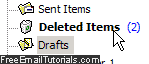 When you receive new email messages inside your inbox in Outlook Express, they will stay there until you either file them to another email folder, or delete them; as a security and protection measure of sorts, any email you trash will not actually be completely removed from Outlook Express: instead, it will go to the "Deleted Items" folder, which you may know from other email programs or webmail services as the "Trash" or "Recycle Bin" as it is called in Windows.
When you receive new email messages inside your inbox in Outlook Express, they will stay there until you either file them to another email folder, or delete them; as a security and protection measure of sorts, any email you trash will not actually be completely removed from Outlook Express: instead, it will go to the "Deleted Items" folder, which you may know from other email programs or webmail services as the "Trash" or "Recycle Bin" as it is called in Windows.
To keep the size of your email files small, you should regularly empty the Deleted Items folder: just right-click on it, and choose "Empty 'Deleted Items' Folder" from the context menu - at that point, Outlook Express will permanently delete these emails. But there is a setting, disabled by default, which allows you to make Outlook Express automatically empty the Deleted Items folder when it exits (when you click on the Close button, for example). This tutorial shows you how to turn on this option (which can be turned back off).
Tip: by default, Outlook Express will keep copies of messages inside the "Sent Items" folder; after some time, this folder may become larger than any other. Get into the habit of regularly deleting its content, and empty the Deleted Items afterwards (where deleted sent emails went).
Automatically purge and empty the Deleted Items folder in Outlook Express
Follow these steps to make Outlook Express take care of its own maintenance:
- Once inside Outlook Express, go to "Tools > Options", and select the "Maintenance" tab (top right tab in the Options dialog that opened).
- The first setting under "Cleaning Up Messages", is the one we are looking for: if you want Outlook Express to automatically purge emails you have already deleted, check the "Empty messages from the 'Deleted Items' folder on exit" checkbox.
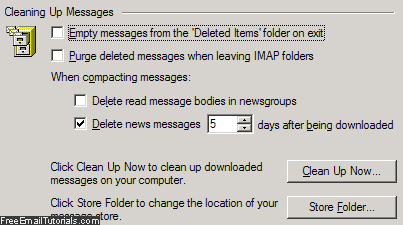
- The other settings that refer to IMAP folders are only relevant if you added an IMAP email account to Outlook Express in the first place. Otherwise, ignore them.
- The "Clean Up Now" button makes Outlook Express "compact" its folders. As explained in "Outlook Express Backup", each email folder is stored as a "
dbx" file: each of them can be compressed to use less space on your computer's hard drive: clicking on the button to open the "Local File Clean Up" dialog will let show how much percentage of space is wasted, and how much you'll save by compacting your folders. - Now click on the OK button to save your new setting and return to Outlook Express. From this point on, Outlook Express will permanently delete any emails it finds in the Deleted Items folder when you close your email program; if no emails are there, nothing will happen - and remember, you can still manually empty that folder from all its emails.
Tip: if you right-click on the Deleted Items folder and the "Empty 'Deleted Items' Folder" menu item is disabled (grayed out), it simply means that there are currently no emails inside the folder!
Delete email messages based on content or sender
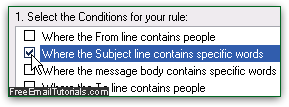 Know that you can setup email rules (mail filters) to automatically delete messages based on many conditions: the "From" sender, a few keywords in the subject line, etc. A better alternative is to create a new folder called something like "Emails to Delete", and have Outlook Express move them in that folder: this gives you chance to review them before they're permanently gone! (Just delete them once you're convinced that this is their right fate, and optionally empty the trash when you are done.)
Know that you can setup email rules (mail filters) to automatically delete messages based on many conditions: the "From" sender, a few keywords in the subject line, etc. A better alternative is to create a new folder called something like "Emails to Delete", and have Outlook Express move them in that folder: this gives you chance to review them before they're permanently gone! (Just delete them once you're convinced that this is their right fate, and optionally empty the trash when you are done.)